Add 3rd party tracking to your promotions
Learn how to add custom tracking code to your promotions.
You need to be in the Builder to add your tracking code, such as Google Analytics. Here you will see on the left of the page the Settings option. From here, you can navigate to Analytics and paste in any analytics tracking code.
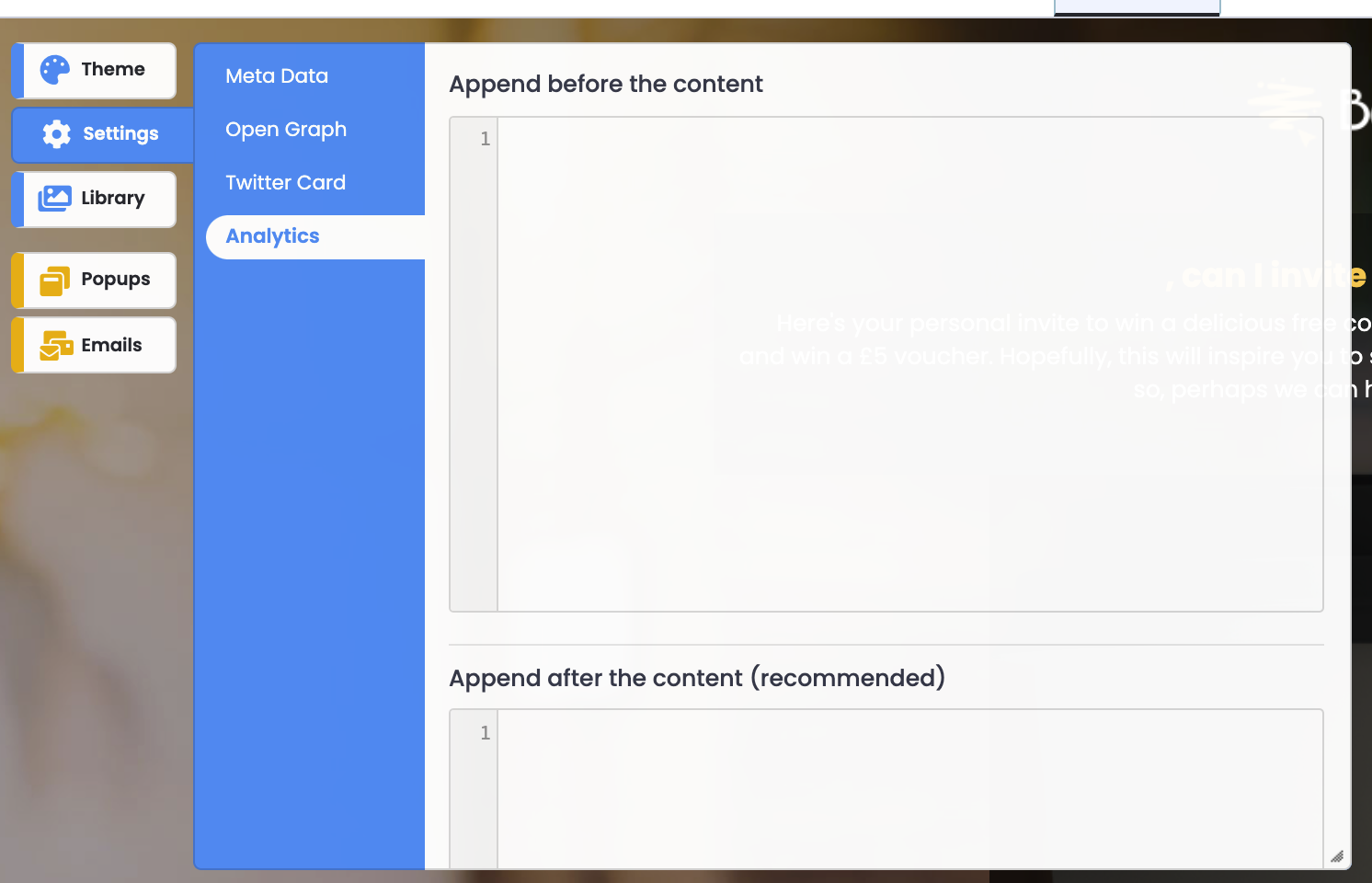
You can add any tracking code that you would like to.
How to add Google Analytics to your promotion
-
Get your global site tag from Google Analytics. You can read how to do that here.
Once you are in your admin console, you'll see something like this.
This is the code you need to get
-
Add your tag to your promotion by pasting it into the top box in the image above
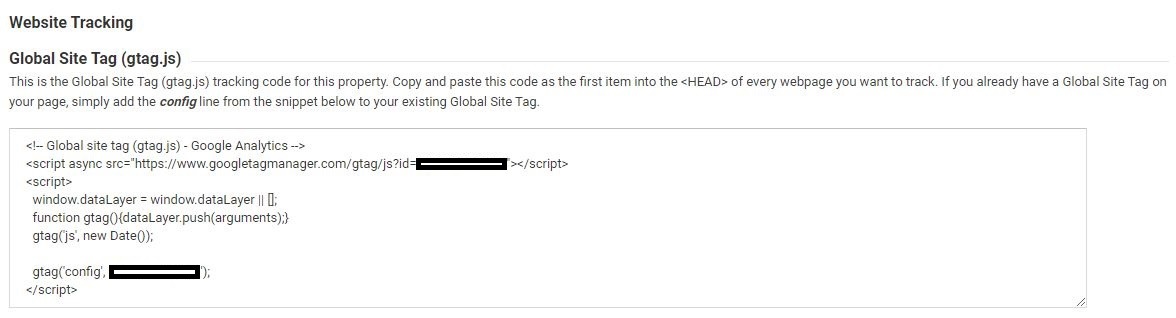
If you want to track specific links, for example, from the Result Messages, we suggest you use third-party link tracking services such as bit.ly to track every click.
