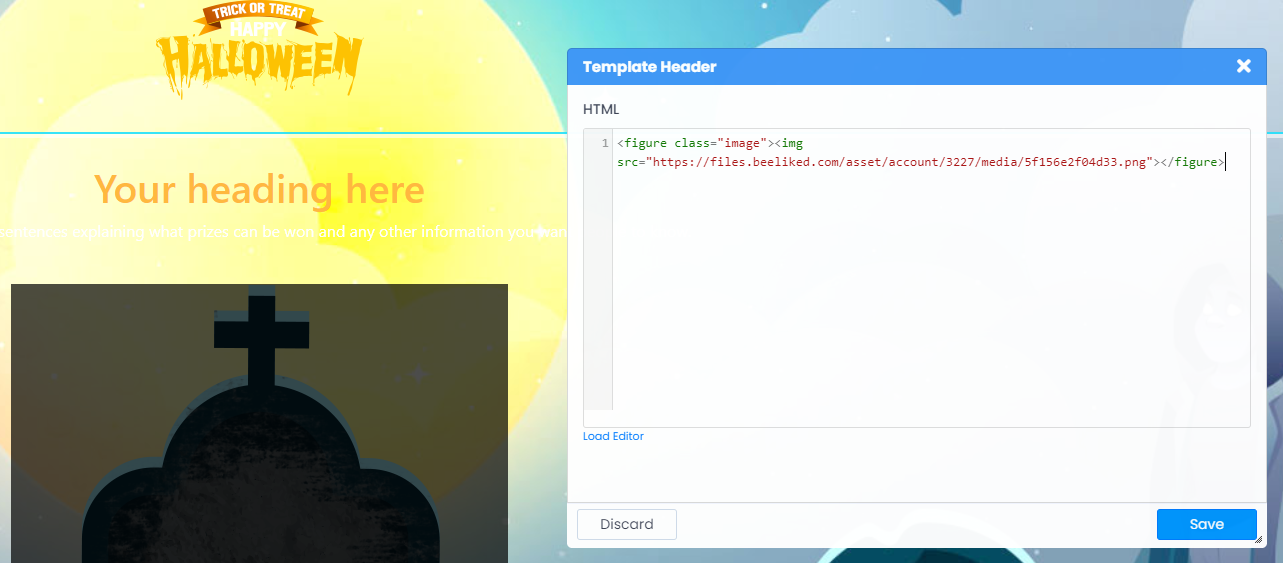How do I reference image files in HTML?
How to find the file address for images in your media library
Ok, so first, we'll assume you've read the article on how to add an image to your media library. If you haven't, that's ok just click here.
1. Get the file URL
Now that you've added your logo to the media library, click on the File URL to copy this to your clipboard.
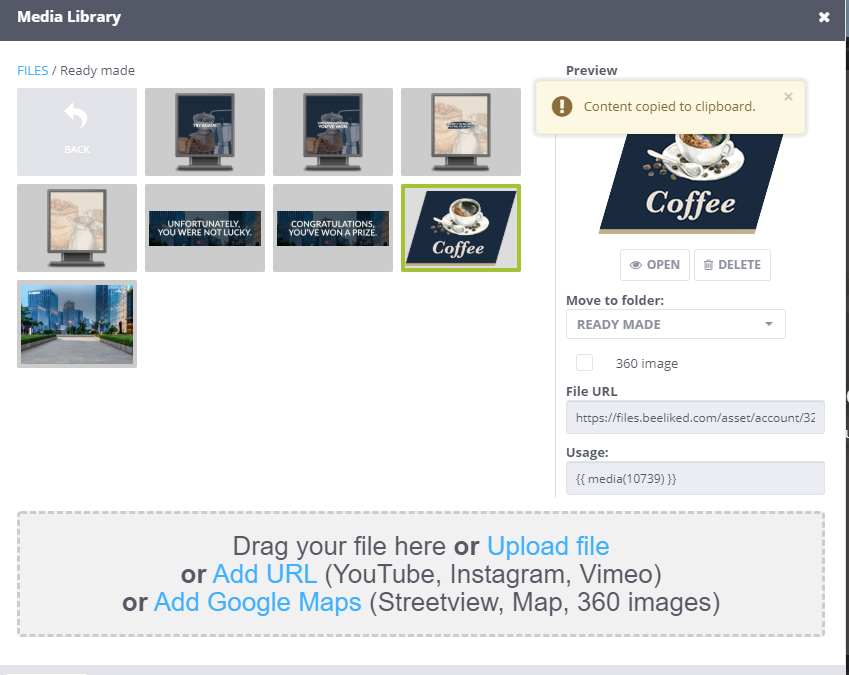
2. Add the image via HTML
In the WYSIWYG editor, click on Edit Source Code, here you will be able to edit the HTML and reference image files directly within your own custom HTML.
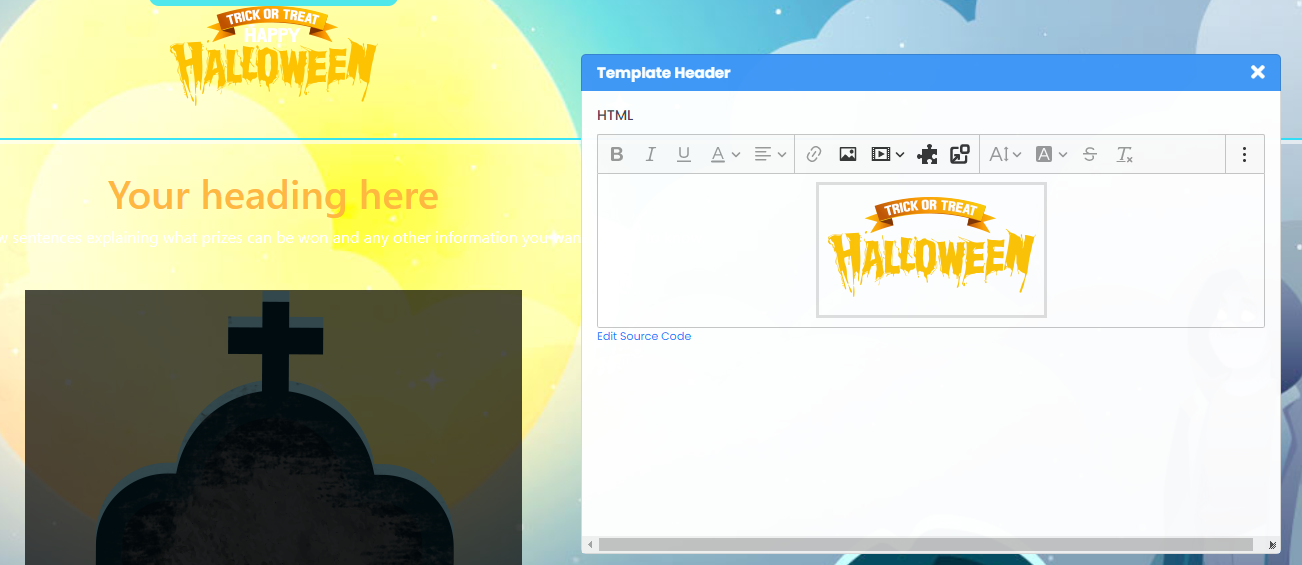
Make the changes you need then press Save