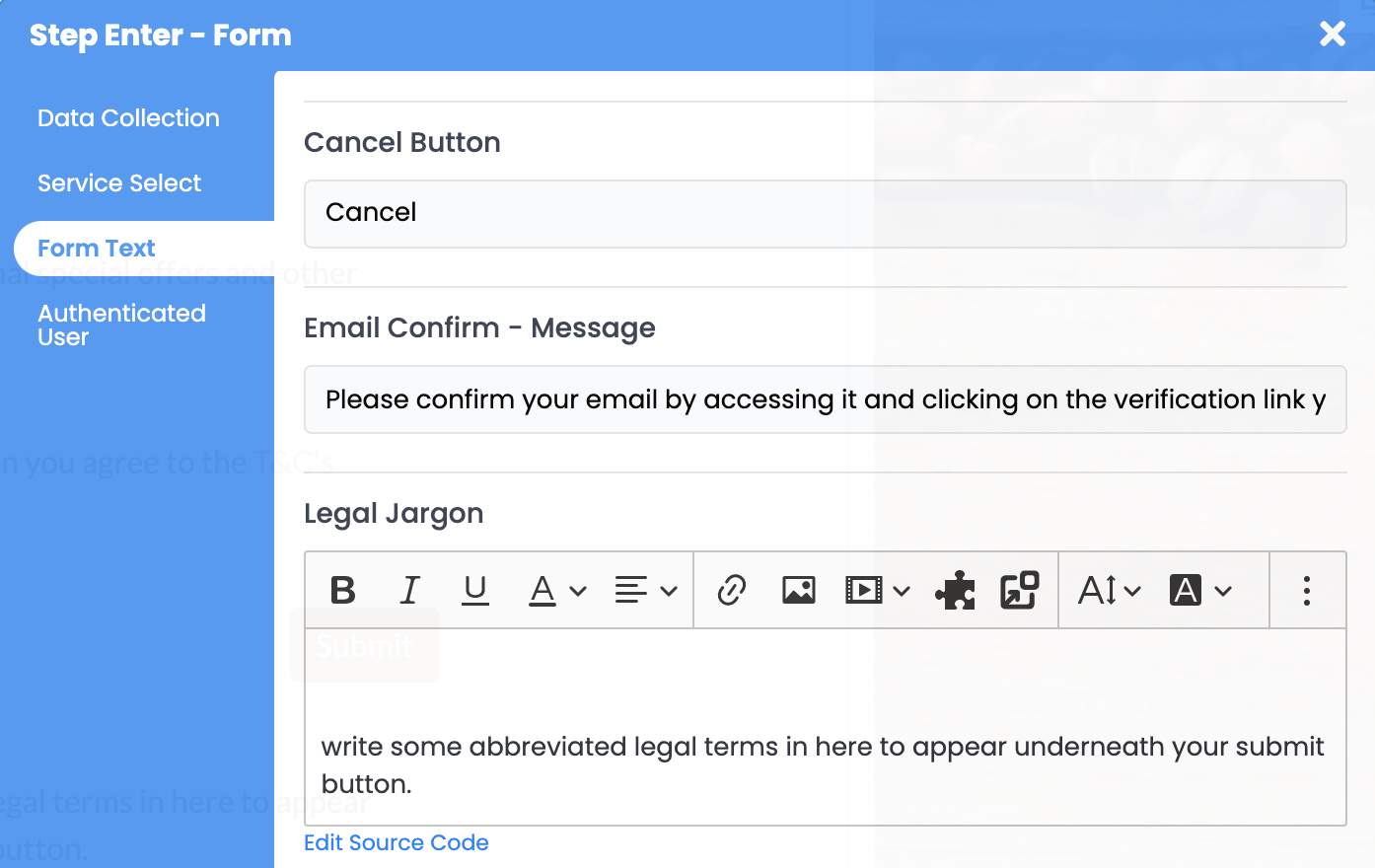How to add abbreviated terms to your entry form
Do you need to add a short paragraph of legal text on the data entry form?
What are abbreviated rules?
Abbreviated rules for sweepstakes are usually found in the fine print at the bottom of an ad, sign, email message, bottle top, or banner and almost always begin with the words “NO PURCHASE NECESSARY.”
These rules are required by several states’ statutes. For example, Florida law requires that the sweepstakes' “material terms” must be included in any advertising copy promoting the sweepstakes. “Material terms” in Florida have been identified as:
-
Name of the operator and game promotion.
-
Start and end dates for entering the promotion (including times, if applicable) consistent with the official rules.
-
A list of who is eligible or not eligible to participate with respect to age or geographic location.
-
Disclosure of where the promotion is void.
-
A statement that no purchase is necessary to enter or play the game promotion.
The main problem with abbreviated rules is that sometimes you don’t have the space to include all of the information that would normally be disclosed.
How can I use them?
One common solution is to abbreviate the standard language used in the rules. For example, “sweepstakes ends on August 31, 2021” is often reduced to “ends 8/31/21.”
Here are the ways in which abbreviated rules often are reduced to accommodate space or time restrictions of the particular media being used.
|
Original phrase |
Common abbreviation |
|
NO PURCHASE IS NECESSARY. (A PURCHASE WILL NOT INCREASE YOUR CHANCES OF WINNING) |
NO PURCHASE NECESSARY |
|
Must be a legal resident of the 50 United States or the District of Columbia |
Legal resident of the U.S. |
|
The Sweepstakes begins at 11:59 p.m. EST on June 1, 2021, and ends at 12:00 p.m. EST on June 30, 2021 |
Sweepstakes begins on 6/1/21 and ends on 6/30/21 |
|
To enter must be 18 years or older |
At least 18 |
You can add text anywhere in the footer of your promotion simply by clicking in that area on the Builder and typing in the text you wish to appear.
How can I add this to the Entry form?
If you need to add a short paragraph of text underneath the data entry form before people actually click to submit their data, then it is also easy to do.
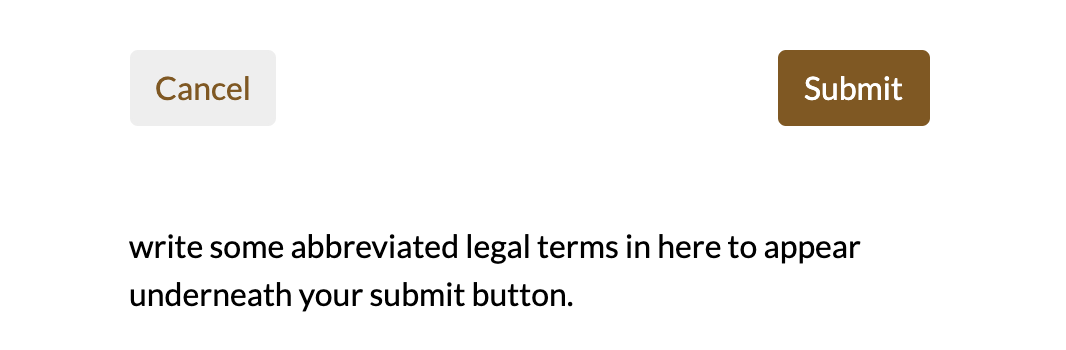
Simply click on the form on the Enter page and then navigate to this section