How to edit the text in your promotions
Learn how to use the WYSIWYG editor to edit text easily
Assuming you are in the Builder, you should see something similar to this.
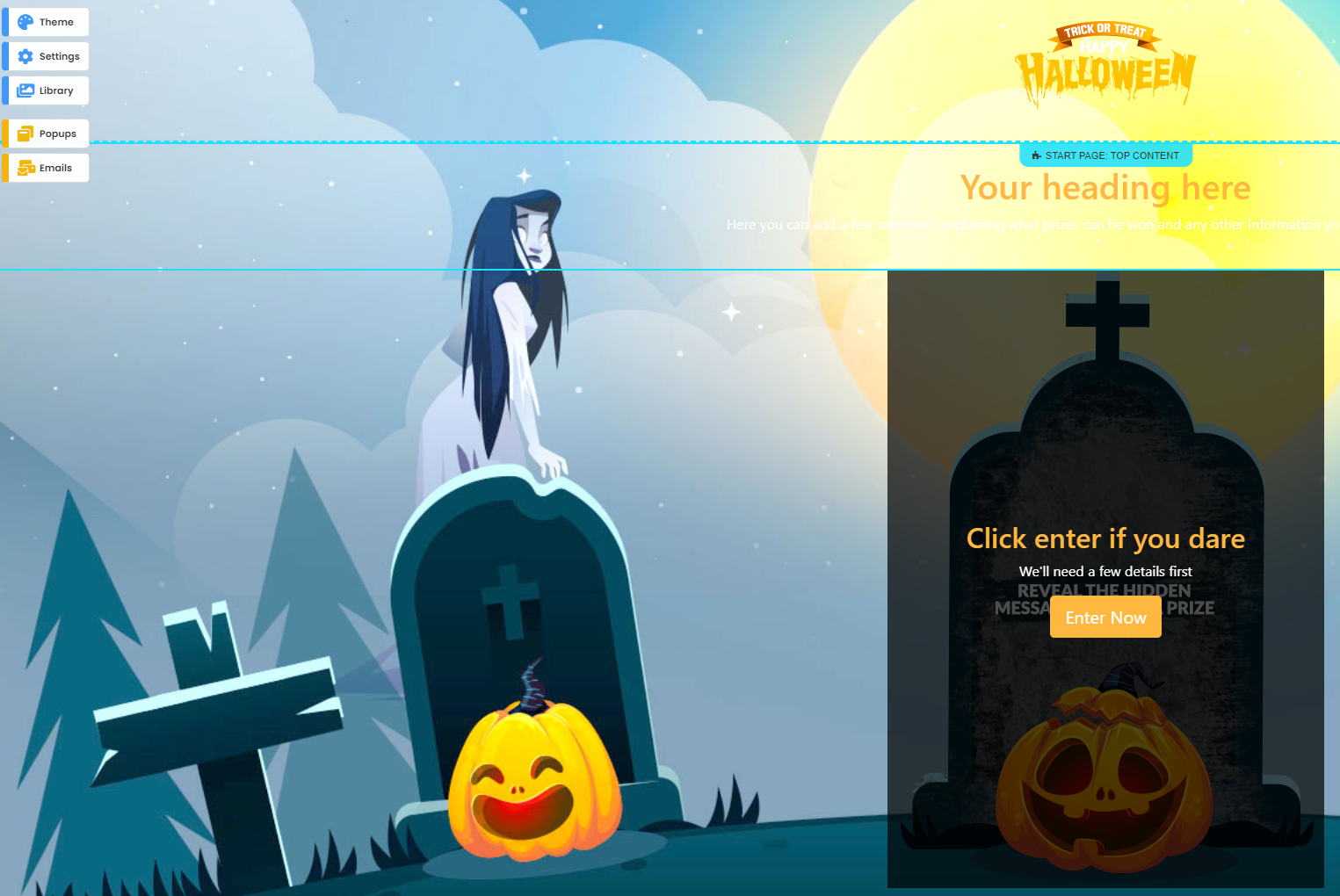
Now let's say you want to change the text that says "Your heading here" well, that couldn't be easier.
1. Click on the section with the text you'd like to edit. So, in this case, it's the Top Content Section
2. Edit the text in the WYSIWYG editor
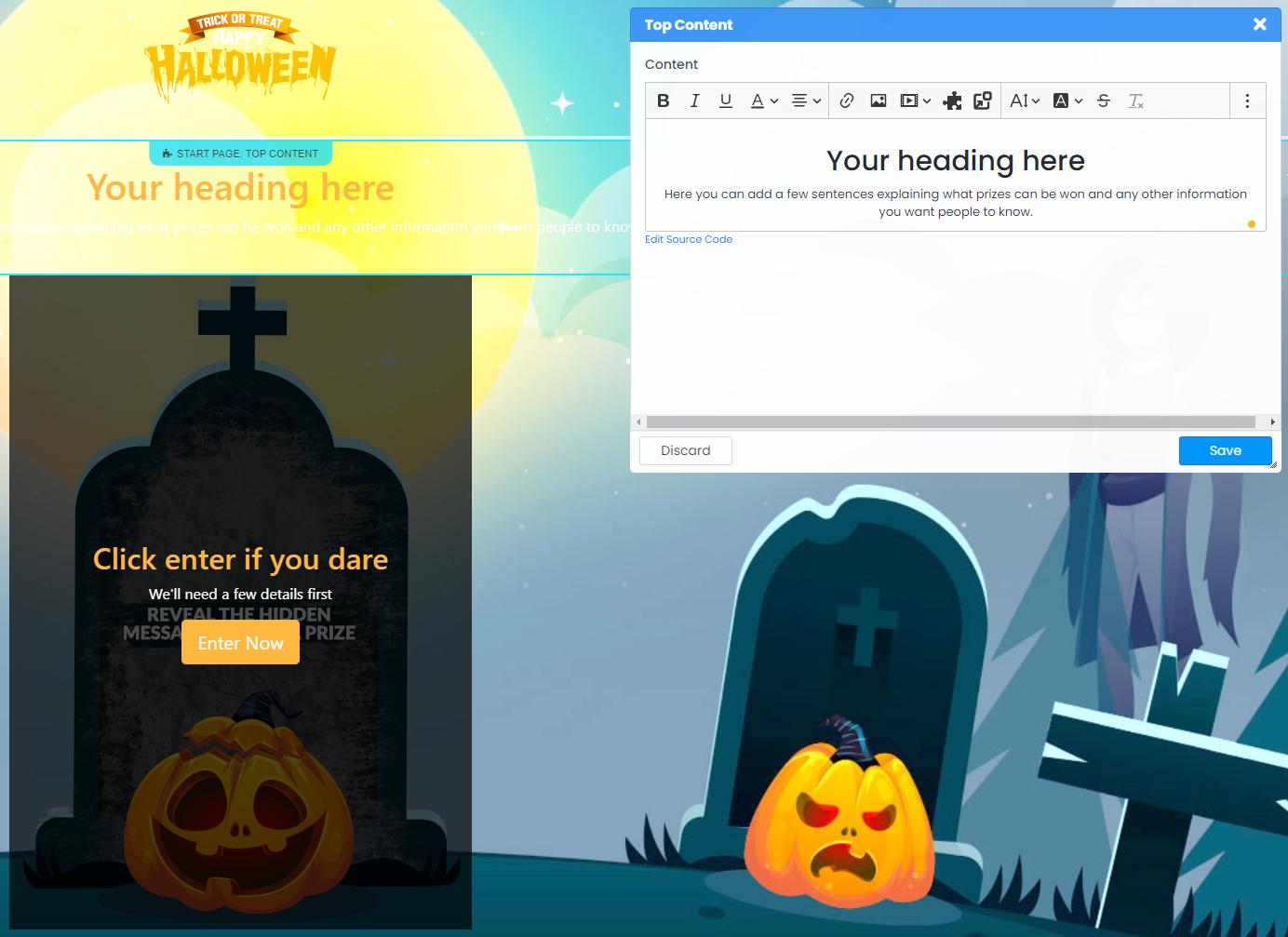
3. Click save
