How to find out the sizes for images used in pre-designed promotions
Want to replace one of the images? Here's the quickest way to find out what the size/dimensions of the image are
1. Open the Library
When you are in the Builder, you can find it under the left-hand menu. Just click on Library, and a popover will appear, as shown below.
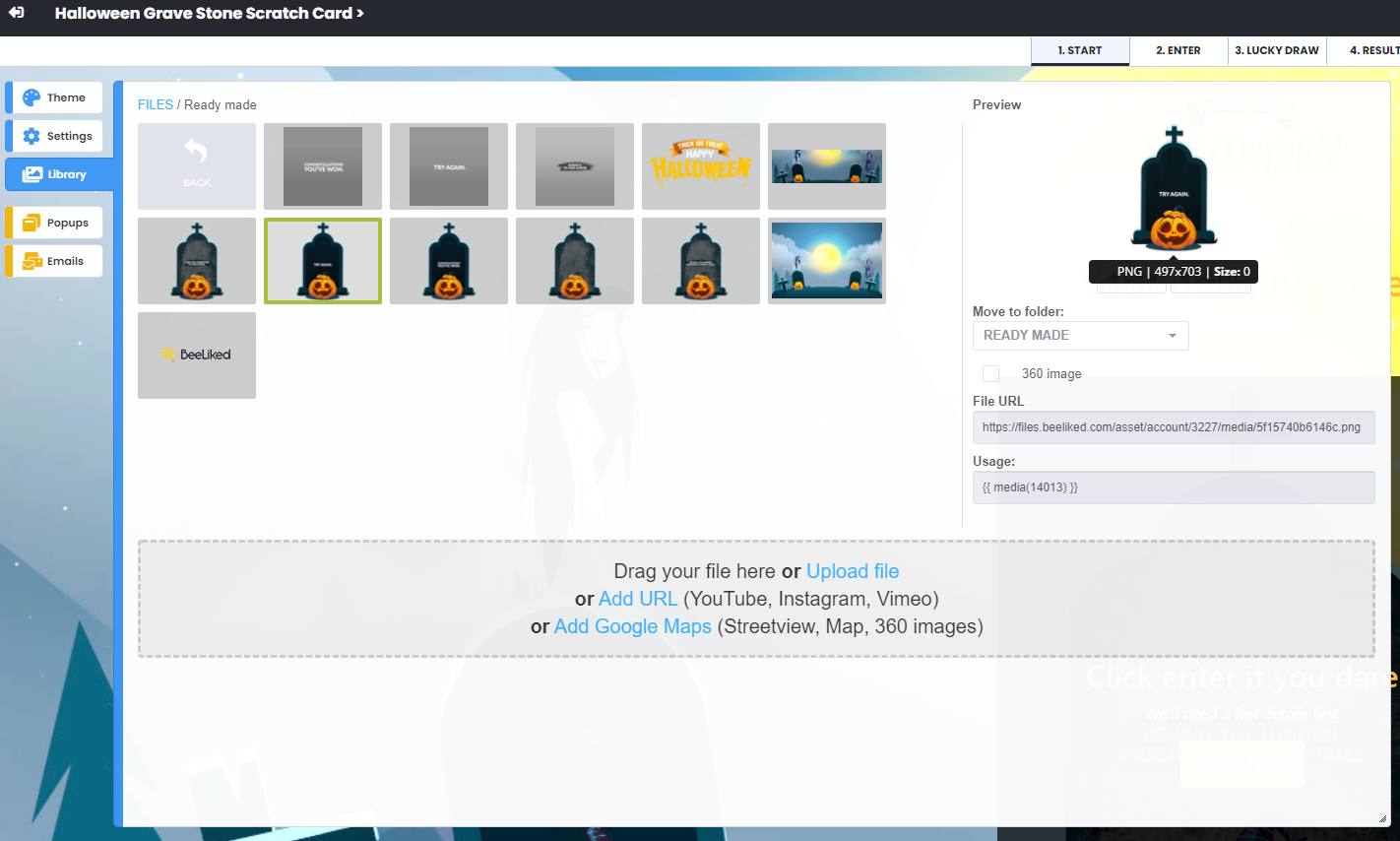
2. Browse in the folders until you find the image
If you are using one of the pre-designed promotions, you'll find it in the Ready-Made folder.
Click on the image, and you will then see appear on the right side of the Media Library a split-screen.
This will give you info about the image. Simply mouse over the image, and a pop-up will show you the image dimensions.
Alternatively, you can click the Open button to open the image and save it yourself to your hard drive, and then open it in your own image editor.
