How to update the default text in your promotions?
Are you trying to figure out how to change some text in your promotion and just can't find where it is to change?
There is usually some default text used for the name of buttons etc.
Assuming you are in the Builder, you might see something similar to this.
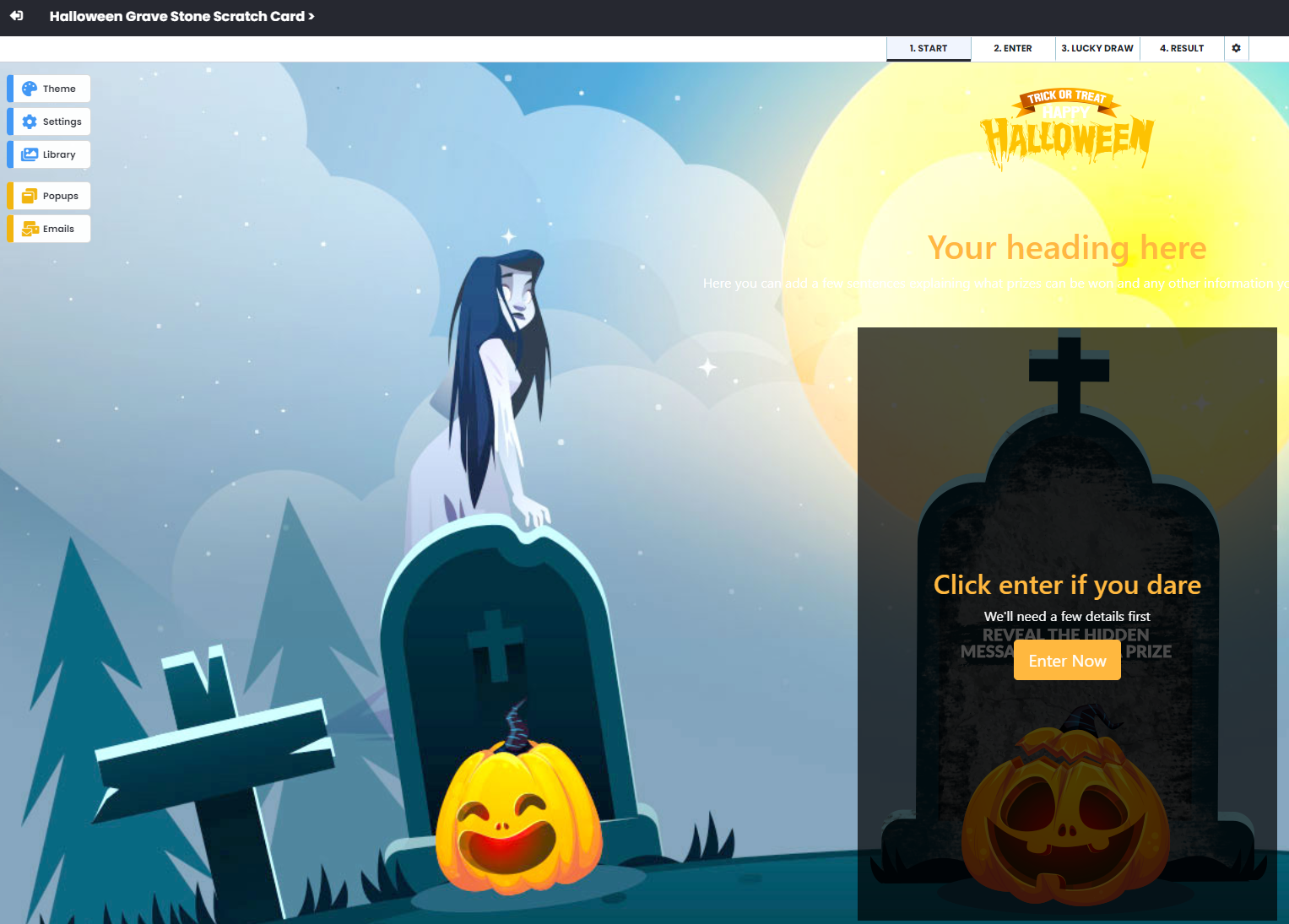
Let's assume you'd like to change the Enter Now button text.
Simply click on the scratch Card section on the Start page and select the default Text tab in the pop-up window.
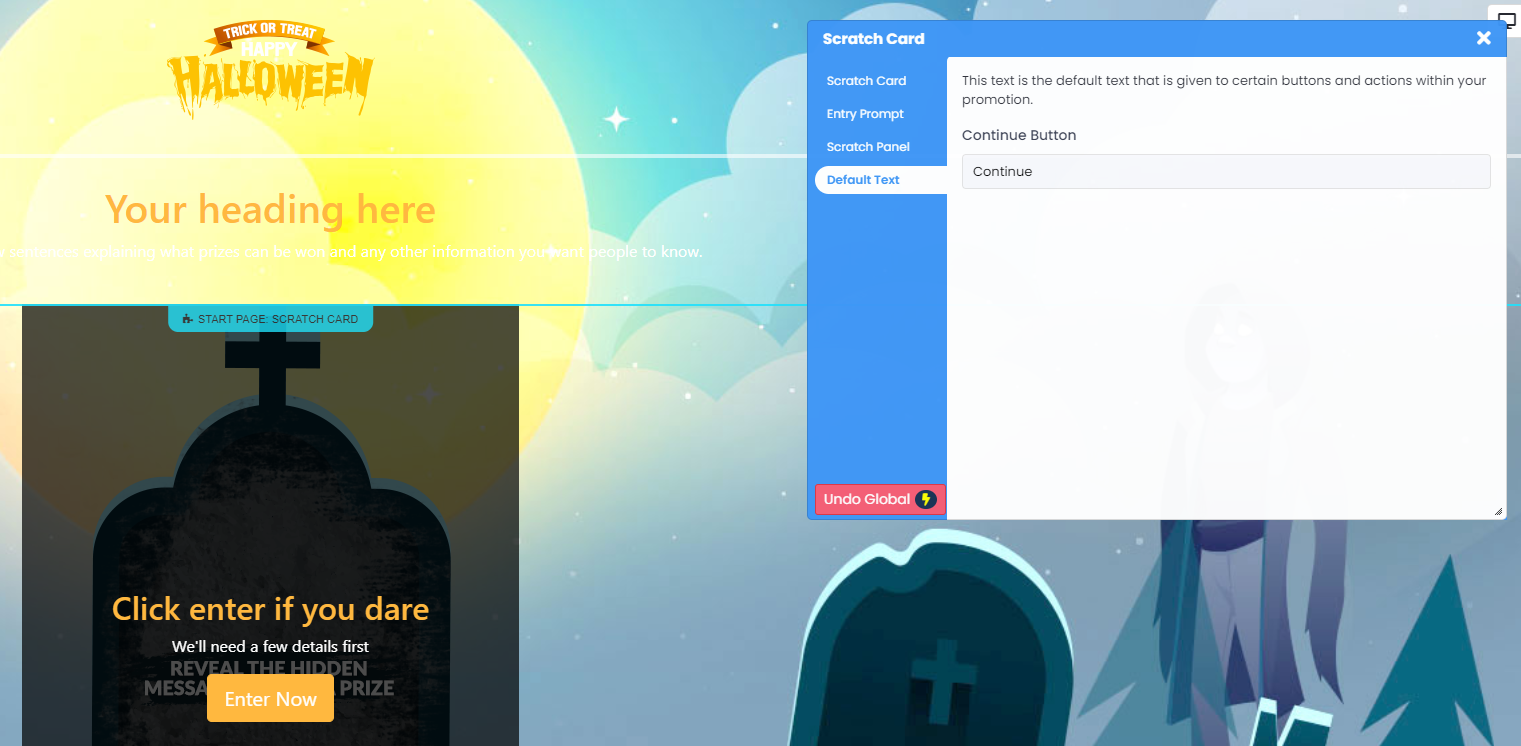
Now just type the name you would like displayed on your Enter Now button in the textbox, and that's it.
The default text is used in many places, but it's the same method to change it wherever you find it.
