Promotions Manager Overview
Learn all about viewing, launching, duplicating your Promotions, and much more.
What is the Promotions Manager?
This is the main module for BeeLiked. All other modules extend off this. Whether you want to edit or launch a promotion, look at your entries, or set some global settings, this is the module you'll need to be in first.
Where can I find it?
When you login into BeeLiked, you will be in the Promotions Manager, also when you exit out of the Builder, you will be back in the Promotions Manager
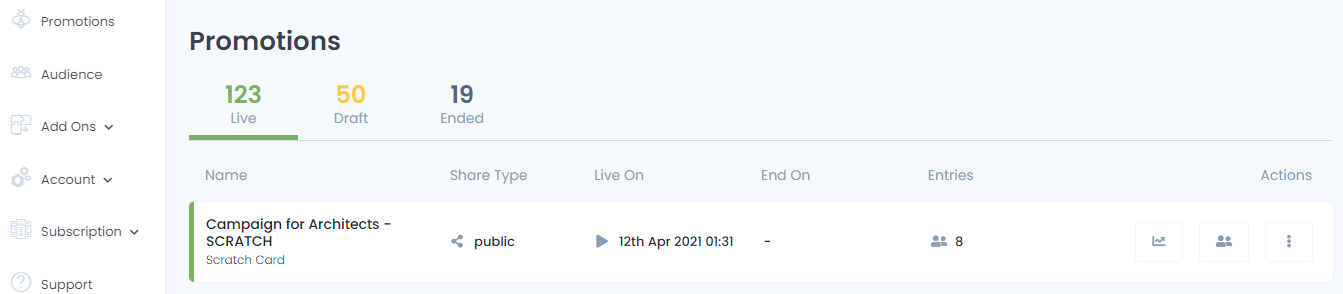
Promotion States
Your promotions can be in one of three states. To see the promotions you have in either state, simply select Live, Draft, or Ended from the Campaign Status picker.
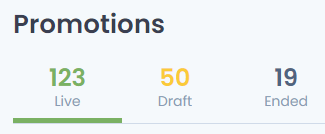
Key Promotion Information
The main view shows you:
- Campaign Name
- Share Type - Public/Private
- When it was launched
- When it ended
- Number of Entries
It also gives you a shortcut to the Insights and Entry modules and also a dropdown to get to the other modules associated with a particular promotion.
Module Selector
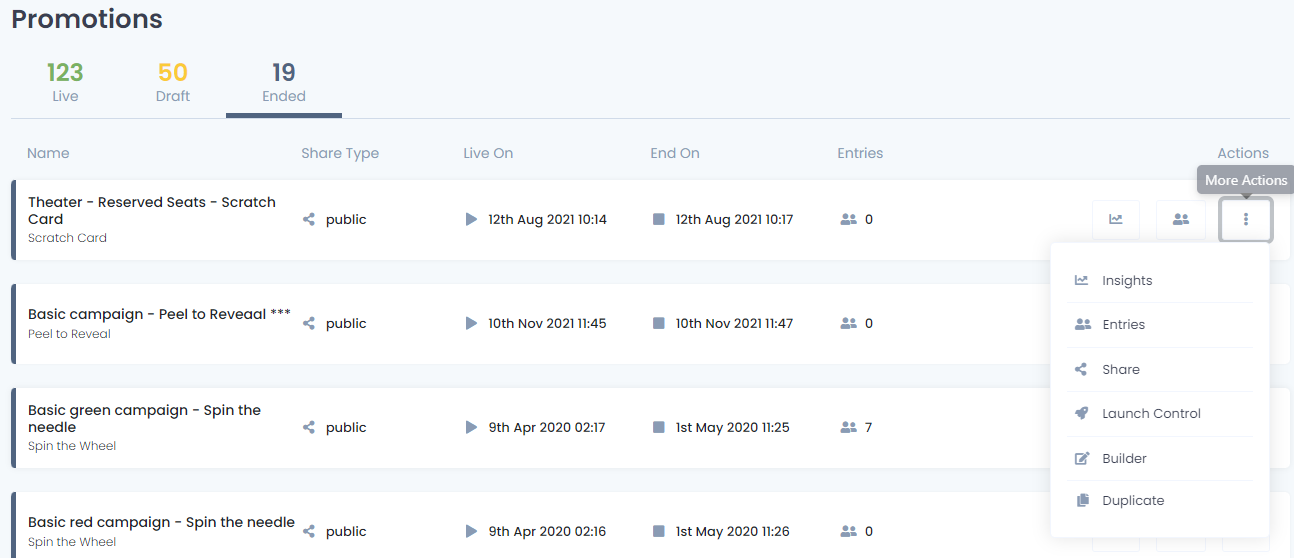
Insights
If you have a Live or Ended Promotion clicking on this will take you to the Insights module. You can read more about that by clicking here.
Entries
If you have a Live or Ended Promotion clicking on this will take you to the Entries module. You can read more about that by clicking here.
Share
This will take you to the Share module. You can read more on that here.
Builder
This will take you to the Builder. You can read more on that here.
Launch Control
Clicking on this will open Launch Control. You can read more about that here.
Duplicate
Click on Duplicate, and a screen will pop up.
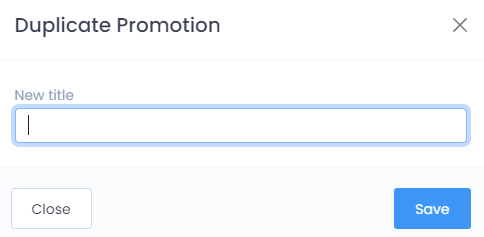
You can now duplicate your promotion and give it a name. It will appear under Draft in the Promotion States.
