Removing Team Members and editing access permissions
Managing users and updating user permissions
Removing team members from your Account or changing their access permissions is easy.
Go to Account Settings and then Manager Users.
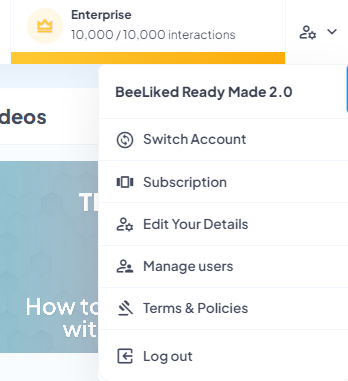
You will then see the user management panel. Here, you can add, remove, or edit the users and permissions on this account.
Delete a User
To remove a user, select the user

Hover over the bin icon and click the button to confirm that you do want to delete the user

Update Permissions
Select the user

Click on Role and select the new level.
If you hover over Role you will see what permissions each role is given

Click update
