Set the outcome probabilities for Wheel promotions
Learn how to set the probabilities or odds for the outcomes of a wheel promotion.
So you have a wheel promotion, and you have a set number of prizes to give away. You want to control how many of each prize you give away and the probability of winning a prize.
How do you do this?
There are a couple of things you need to do.
1. Goto the Wheel segment you'd like to edit
Go to the Lucky Draw page in the Builder for the promotion you wish to edit. Click on the Execute Page section in the editor. You should see something similar to this.

2. Turn on Prize limits
To be able to set the odds and probabilities of winning, you need to enable prize limits.
Toggle the Would you like to limit the number of Prizes selector to On.

In our example above, you can see that a counter has now appeared saying Used 2/1 and 5/1. This means that the total number of chances of being lucky, i.e., Winning is 2, and 1 chance has already been used, and there are 5 chances to be Unlucky, and 1 of those has gone already.
2. Set the odds/probability
Let's say you'd like to increase the number of times you could be lucky in our example to 10.
Expand the Lucky segment, and you'll see something similar to this.
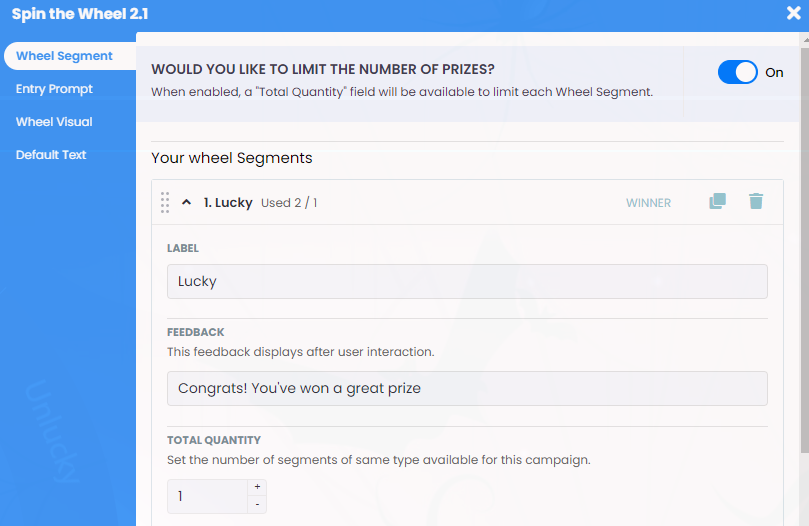
Now increase the Total Quantity field from 1 to 10.
If we ignore for a minute the chances that have already been used, we now have 10 chances to be lucky and 5 chances to be unlucky. So the odds of winning are 10/15 or 66.66%, and the odds of being unlucky are 5/15 or 33.33%
3. Testing and odds re-setting
As you test your campaign in draft mode, these Used numbers will increase according to the number of times a segment is landed on by any entrant. When you launch your promotion, these Used numbers will reset and will then increase as real Entrants enter your promotion.
