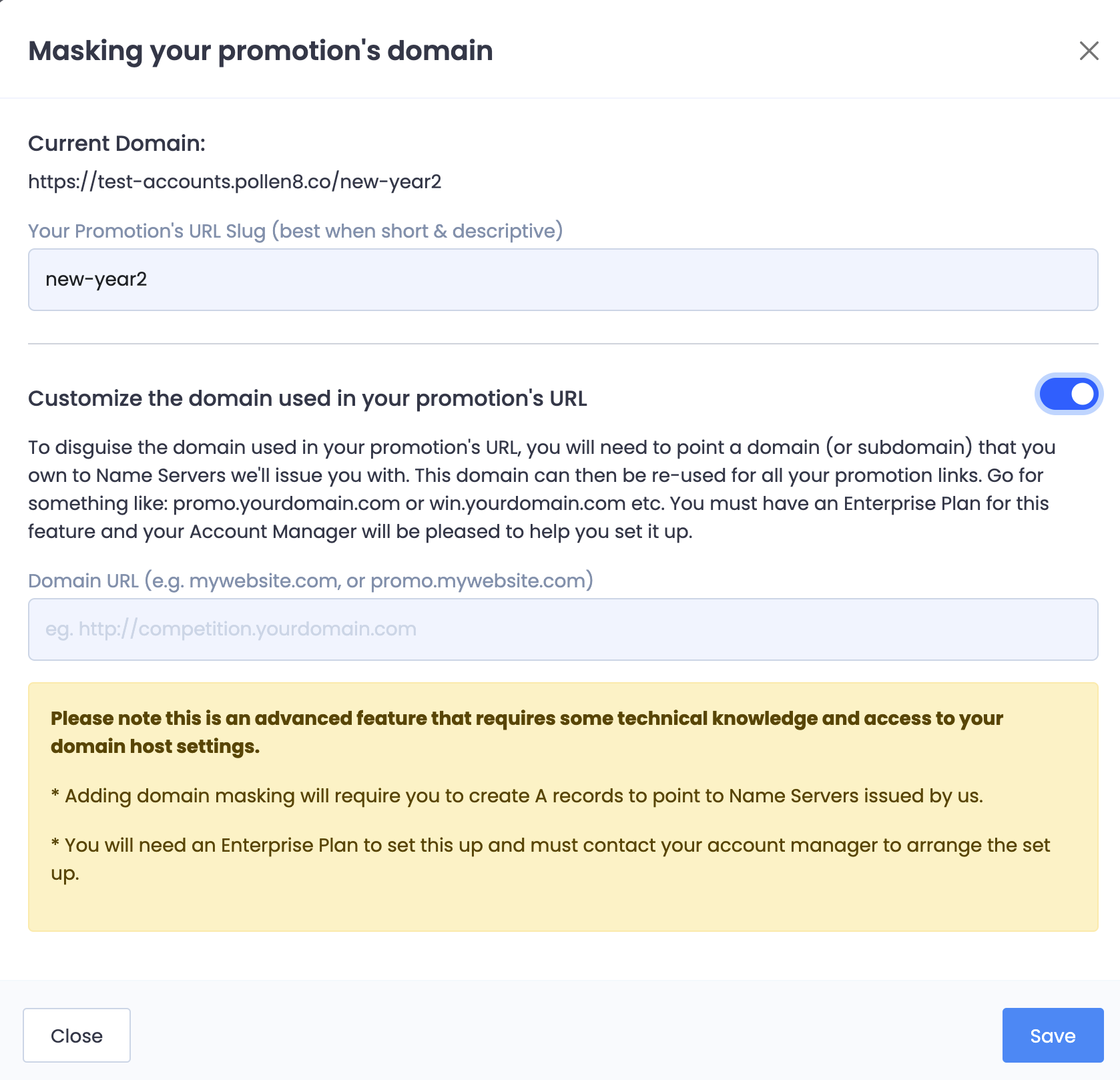Technical documentation for how to mask your promotion's domain address
As an Enterprise client, your promotion URLs can use your own web domain rather than our default pollen8.co
Trust is key when it comes to asking people to click a web link which is why it is a great idea to use your website's own domain for your promotion.
By default BeeLiked promotions URLs are in the following format https://your-account-name.pollen8.co/given-promo-name. We chose the pollen8.co domain to be fairly generic. However, if you are sharing the URL in a visible way across your newsletters or other owned media (and have chosen not to embed it as an iframe), you no doubt would rather that instead of pollen8.co, your own brand's domain name is used. This is absolutely possible but does require you to have an Enterprise Plan.
Once you have an Enterprise Plan, the process to mask your domain is quite simple:
- Choose a subdomain to use. For example, promo.yourdomain.com, where 'promo' is the subdomain. Other examples could be win, spin, lucky, etc. We recommend that whatever you choose is short and is also generic so it can be used for multiple promotions in the future. - Write this as a message to your Account Manager.
- Within 24 hours, your BeeLiked Account Manager will send you details for you to create a CNAME record for the domain you have chosen. Once done, please inform your Account Manager, who will be able to verify if the subdomain is pointing correctly.
- Within 24 hours, your BeeLiked Account manager will send you records for a second CName to set in your system, which will point to a Cloudfront instance. This ensures that traffic to your chosen domain is optimized.
(Currently, you must manually edit the URL for each promotion so that it uses the subdomain).