Duplicate your Promotion
Need to make a copy of your promotion and start again?
It's really easy to duplicate any of your previous promotions. Follow these simple steps:
1. Select the Promotion to duplicate
Assuming you are already in the Promotions Manager, select Duplicate from the drop-down.
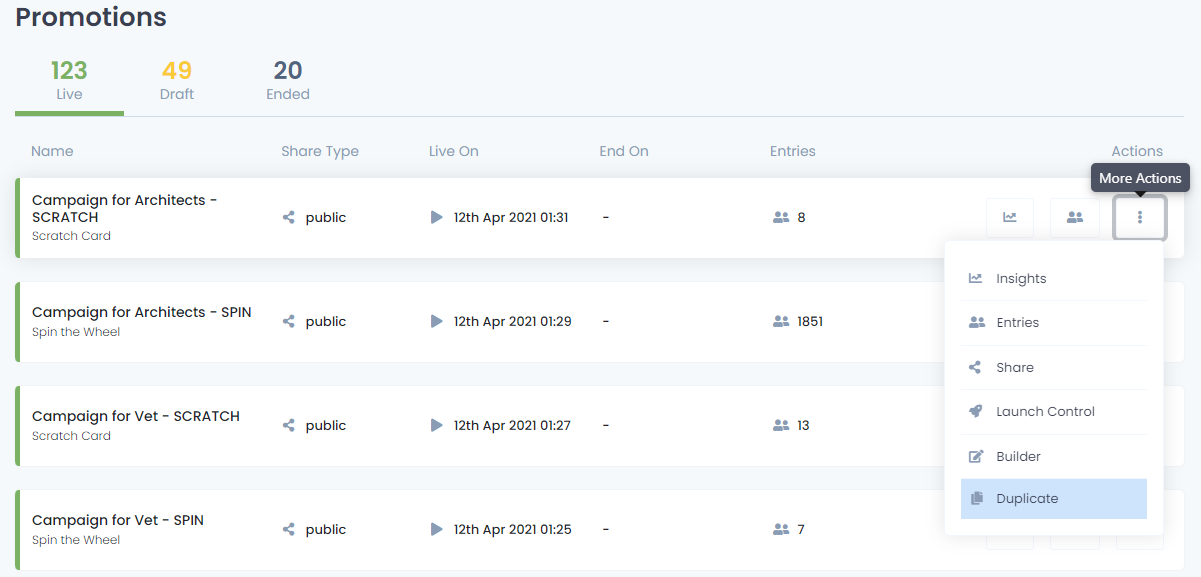
Just click here if you'd like a refresher on the Promotion Manager.
2. Configure some details
In the pop-up that appears, give the campaign a new name so you can identify it easily, then click Duplicate.
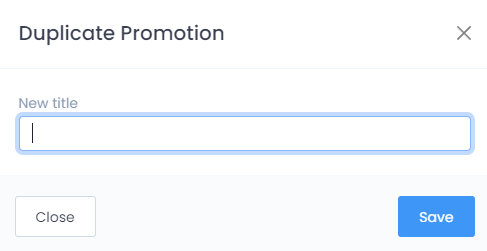
That's it. You have now duplicated your promotion. It will appear under the Draft tab in the Promotions Manager.
