Getting started with your first promotion
A quick walkthrough of how to create your first promotion
BeeLiked is all about helping you engage with your digital audiences, and we've made it as quick and as easy as possible to start a new promotion and customize it to your needs.
Here's how to get started with your first promotion. Watch the video or scan the article below
1. To create a promotion, click on the Create Promotion button
Here you will find all the promotion types that are available for you to create.
Promotion types that are available on your plan will be shown in clear blue, others will be shown as locked.
Click the Promotion Type you would like to create and choose from the Ready Made design examples. You can click into all promotion types, regardless of whether they are available to your plan, to see examples and even click on Preview to play examples.
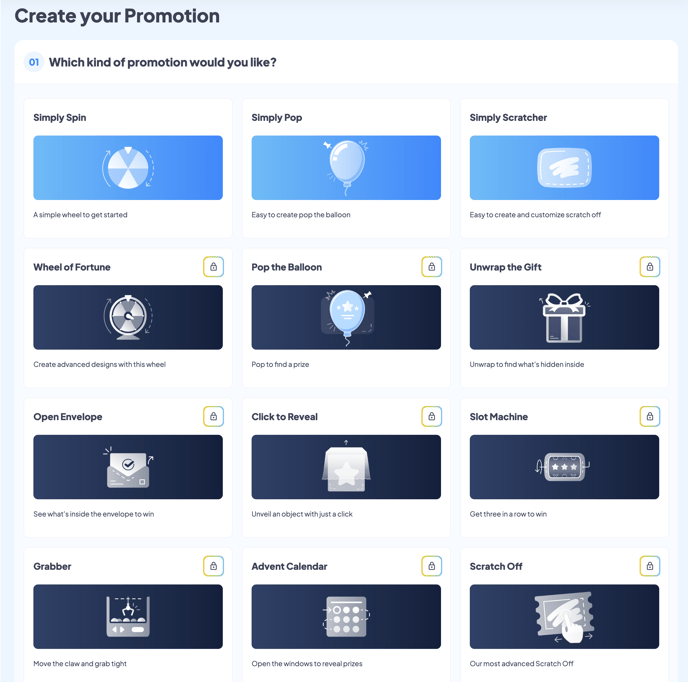
2. Select the promotion type you'd like and then pick a template you'd like to start with
We've been busy creating some nice designs for you to get started with. Don't worry though, everything is editable.
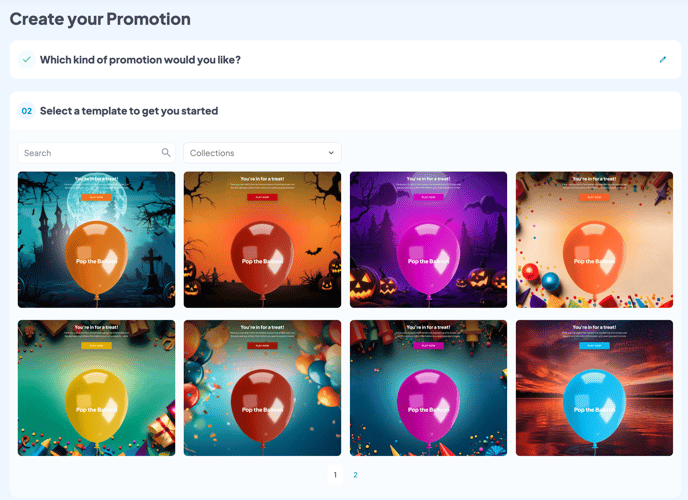
3. Give your new promotion a name to get started
The name you give is for your personal reference, however by default it will also form part of the URL for your promotion. However, you can easily change the URL from the launch page.
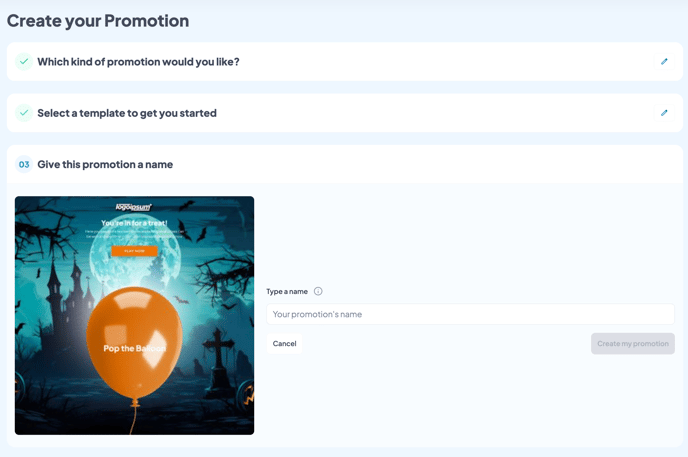
4. You will now have a draft promotion and will be in the Builder.
The promotion design will be duplicated and added to the 'Builder'. Before opening the Builder to edit the design and texts, do watch the 2 minute video to orientate yourself. We don't want you getting lost!
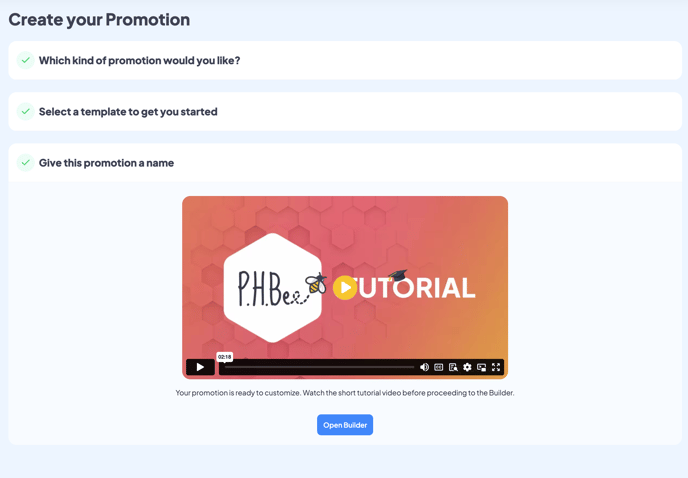
Now you're ready to Design Your Promotion
Click below to learn how to design up your promotion

