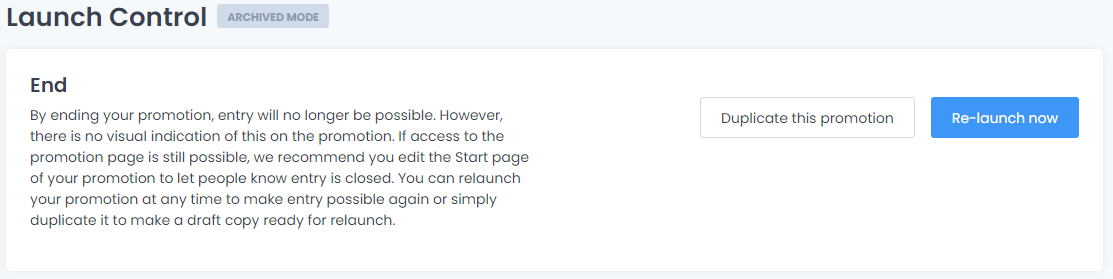How do I end my promotion?
Learn how to set a promotion end date or stop it immediately.
You can only set an end date or immediately stop your campaign once you have a live promotion.
Assuming you have a live promotion go to Launch Control.

You have 2 options to stop. You can either schedule an end date or stop right away.
Schedule A Date To Stop
By clicking on schedule End, you can select a date and time for your campaign to end.
You then just need to click on Confirm End Date, and you're all set.
Stop Immediately
If you'd rather stop your campaign straight away, click on End Now, and then on this pop-up screen, click Yes. Your promotion has now ended and has been moved to the Ended state in the Promotions Manager.
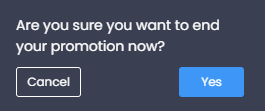
Relaunch my Promotion
Once your promotion has ended, you can relaunch at anytime