Launch Control Module
Put your promotion live, schedule a go-live date, get your microsite locked code, and much
What is Launch Control?
This is where you do 3 main things:
- Start Campaigns
- Stop Campaigns
- Get your microsite unlock code
Where can I find it?
You can get to Launch Control from 2 places.
Campaign Manager
From within the Promotions Manager, you can open the drop-down and select Launch Control.
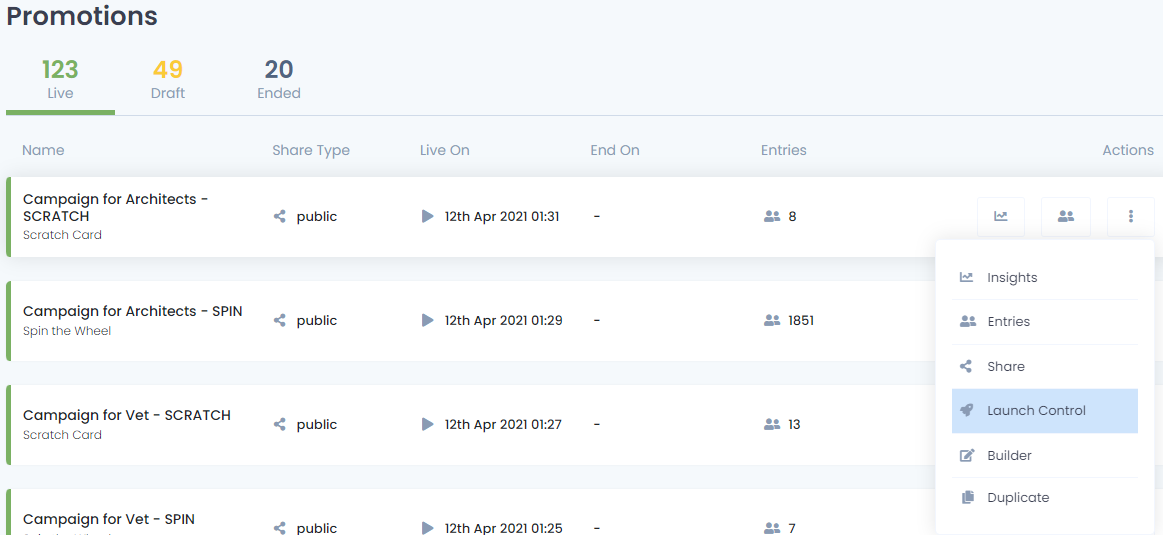
Builder
From within the Builder, you can click on the Launch Control icon in the top right corner of BeeLiked.
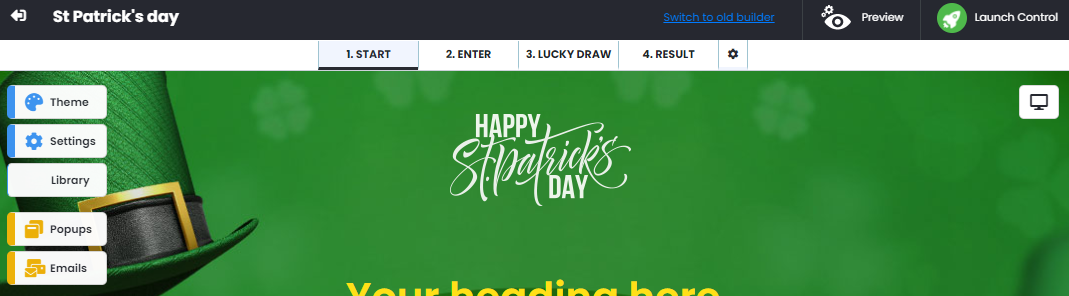
What does it do?
Depending on the state of your promotion, you have options to:
