How do I increase my Entry Allowance?
Learn more about how to increase your entry allowance
Your entry allowance is reset every month. However, if you run out or expect to have a number of entries that you know will take you over your allowance you will need to increase it. We've made that quick and easy to do in the platform.
1. Go to the subscription page
Click on Subscription in the top right drop-down menu
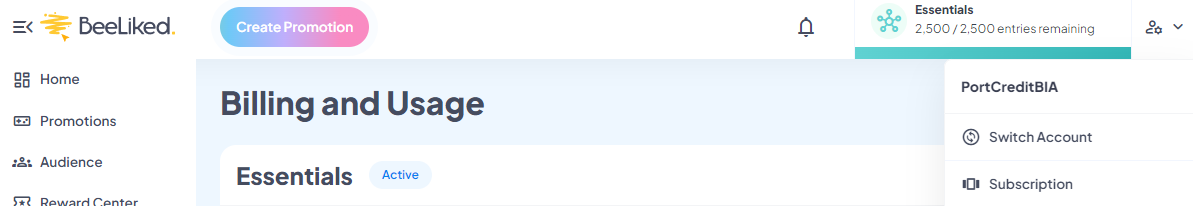
You'll then see something similar to this.
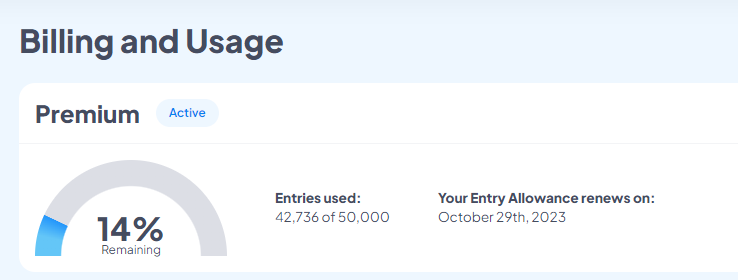
Here you can see the details of your plan, how many entries you've used, and what your allowance is.
2. Choose your new allowance
Scroll down the page, and you'll see the available plans. If you want to stay on your existing plan and increase the allowance, just open the drop-down under your current plan and select the new entry allowance you'd like to have.

In the example above, we're currently on a Premium plan with an allowance of 50,000, and to increase it to 75,000, you'd just select that in the drop-down.
2. Process the payment
Once you've chosen your plan/entry allowance, you just need to follow the simple steps to add your billing details, and once your payment has been processed, your new allowance will be automatically applied to your account.
