How to run random draw sweepstakes to find winners
You can draw random winners easily for any campaign, or any subset of entrants with the Winner Spinner
1. Select the Entries you'd like to enter into a Sweepstake
If you want to enter everyone into the Sweepstake, go to step 2. If you only wanted to enter a sub-set, though, then you need to use a Saved List.
2. Create a List
In the example below, we've selected the filter Outcomes and selected everyone who was not a Winner.

Click on Save as New List, give it a name such as Not Winners, and click the New List button; this sub-set of entrants can now be used in your draw.

3. Open the Winner Picker module
Open the Winner picker module by clicking on the cup icon, as you can see below.

4. Configure the Winner Picker
You should now see something similar to this.

You can either Pick a Winner right away or schedule a sweepstake draw for a future date.
4.1 - Right away
Click on Pick A Winner. You'll now see something similar to this.
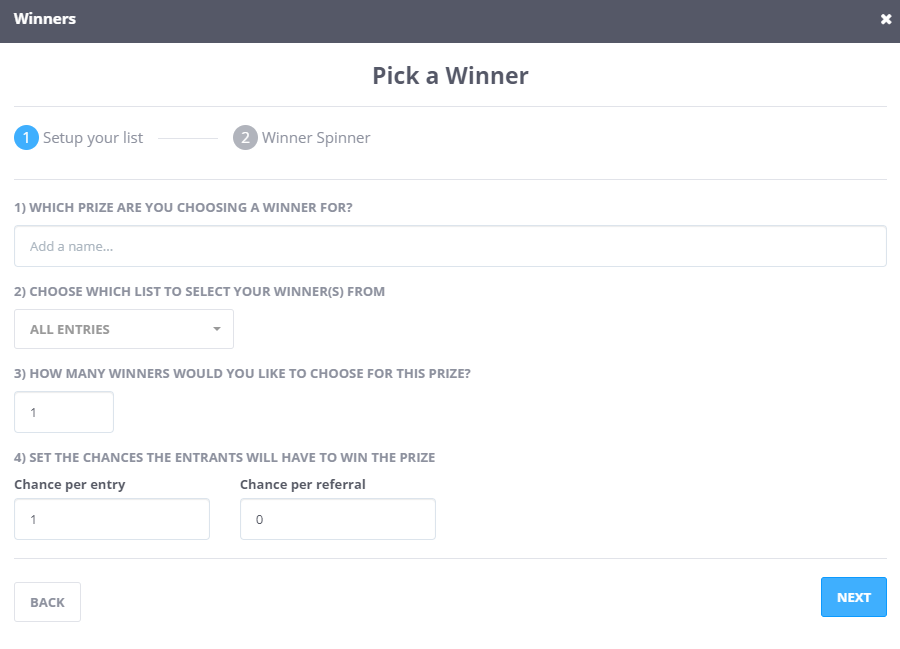
Now you just need to fill in the form. Start by saying what you are picking a winner for, e.g., what prize to win. Choose your Saved List and how many winners you want. Then decide if you want to give people extra chances to win dependent on the number of people they referred or the times they entered, or indeed both.
Click the Next button. This will now generate random winner(s) from your Saved List.
4.2 - Scheduled
Click on Schedule A Draw. You'll now see something similar to this.
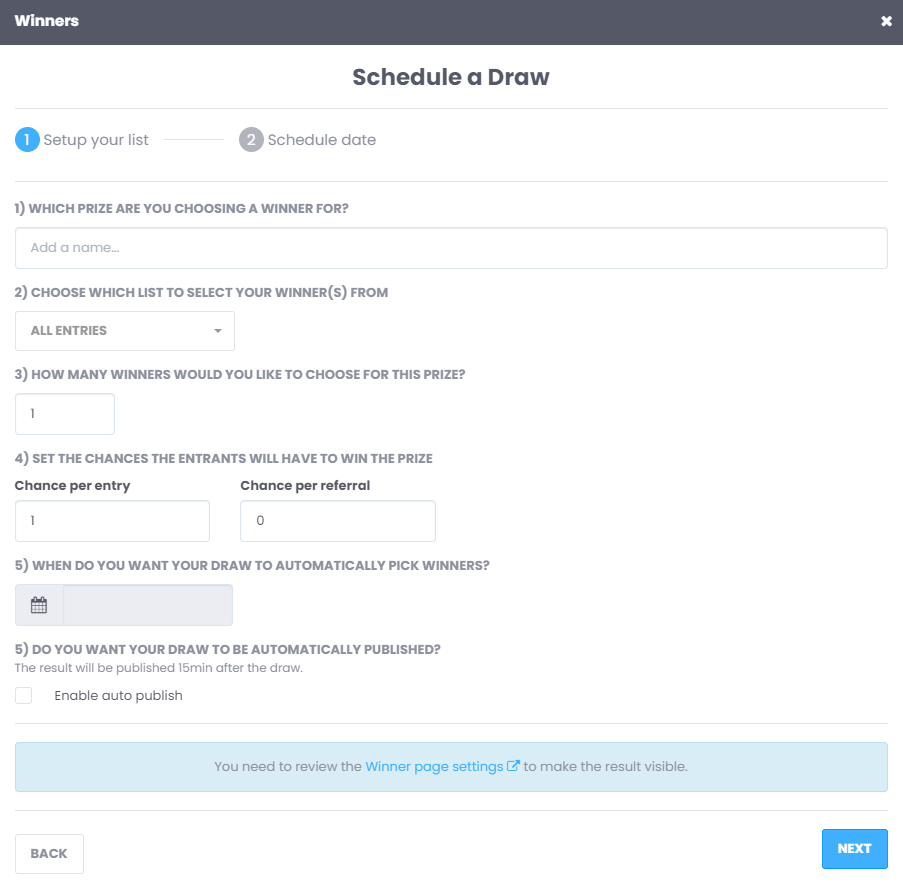
Fill it in as described in 4.1 above The only difference is that this time, you choose a date when the draw will take place.
