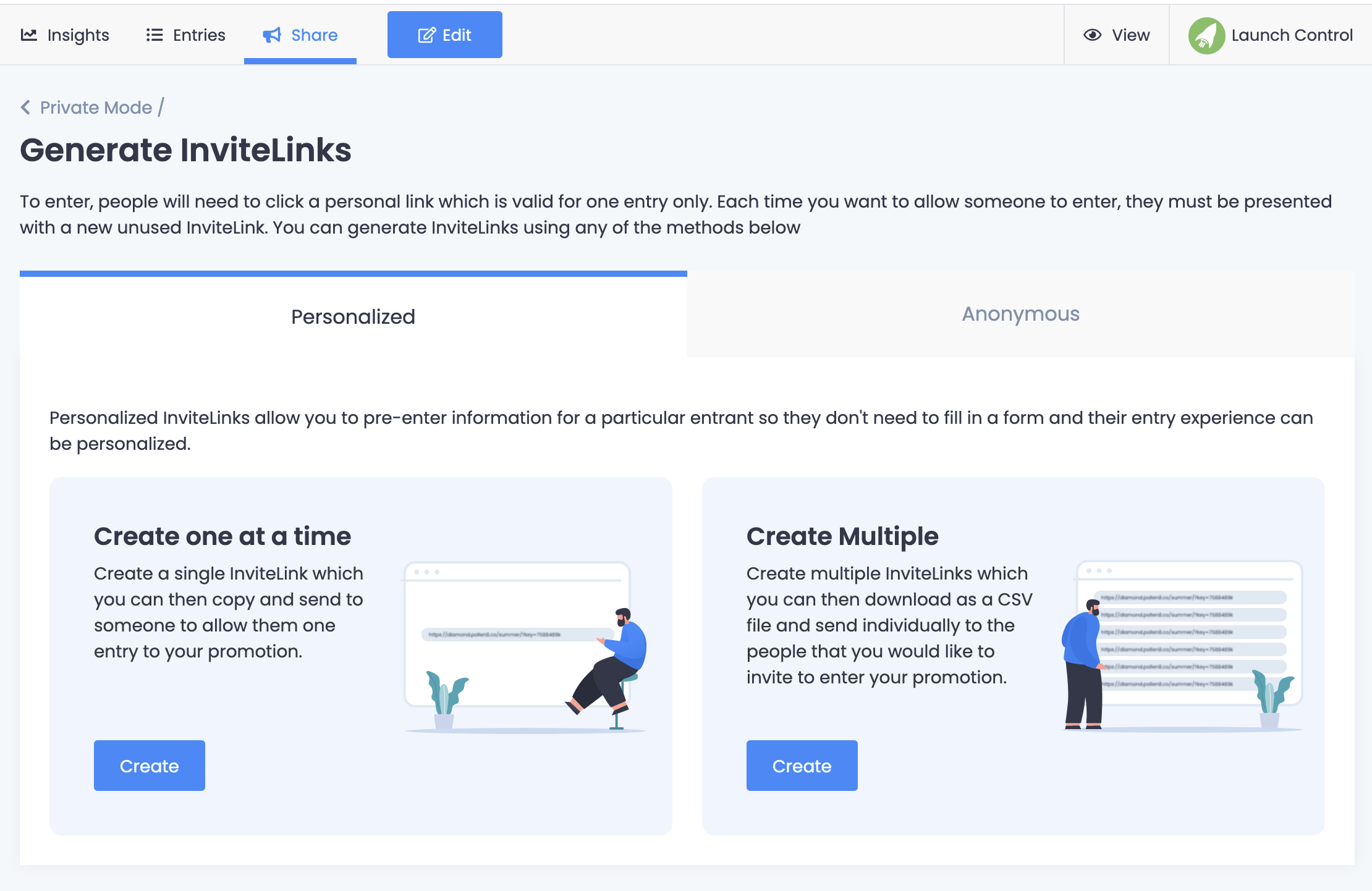Limit how and how often someone can enter your promotion
Restrict how many times people can enter your promotion.
Assuming you are already in the Builder, keep reading. If you'd like to read more on the Builder, click here.
BeeLiked has two ways in which you place restrictions on how people can enter your promotion.
1. Email Address
Make sure you've turned on the Enter Page. You can do so by toggling the Enter page to On in the gear settings on the page selector, as you can see below.
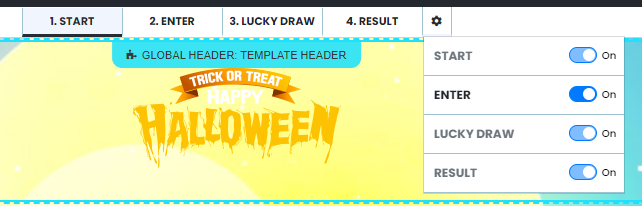
Now select the Enter page and click on the Entry Form in the visual editor. you should see something similar to this.
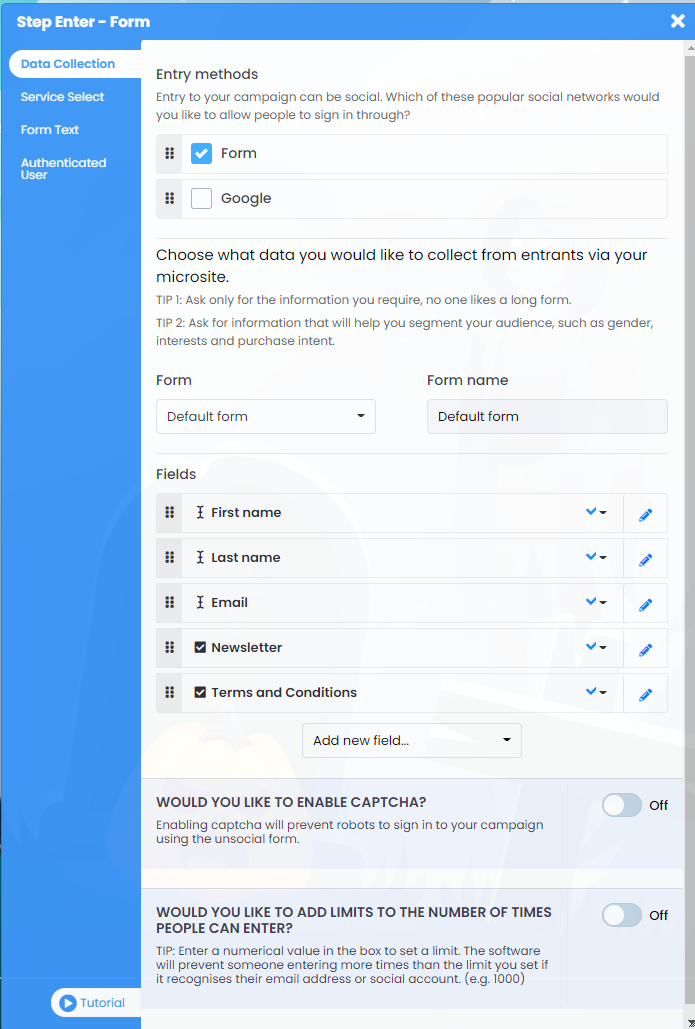
You can turn on the function to limit the number of times people can enter by toggling the On/Off switch.
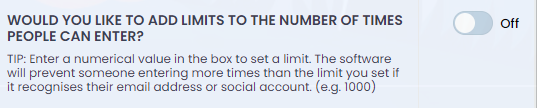
if you turn this on, you'll see something similar to this.
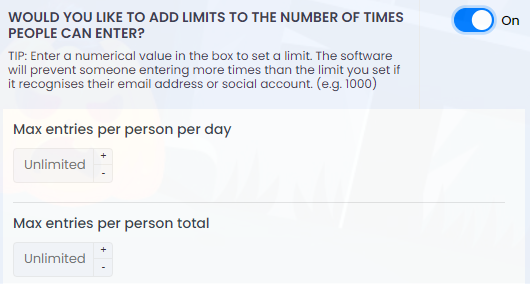
You can then configure the limits and restrictions you'd like to apply.
The count for how many times someone can enter is based on an individual email address. If people have entered via their social network, the email address is provided by that network, and so if you have placed restrictions, they would not be able to enter again if they sign in through that same network. However, we can not prevent people from entering multiple times if they use multiple email addresses, as there is no reliable way to identify them.
2. InviteLinks (Unique One-Use URLs)
If you are looking to keep close control of who can enter your promotion and how often, then you may be interested in making your promotion 'Private', where entry is only possible with a unique InviteLink. Each time someone enters, they must use a unique link that is valid for one entry. You can learn more about the difference between Public and Private Promotions here.
Once you have launched your Private promotion, you can generate unique one-use InviteLinks via the promotion's 'Share Page.'