Public vs Private promotions
You can choose if you're promotion is open to everyone (Public) or if you want to selectively invite people to be able to enter (Private)
Gamified promotions can be used for both lead generation and for loyalty. You simply have to choose at the time of launching your promotion whether it is open to the world to enter (Public) or restricted to only those that you specifically invite. You'll find this control on the Launch Control page.
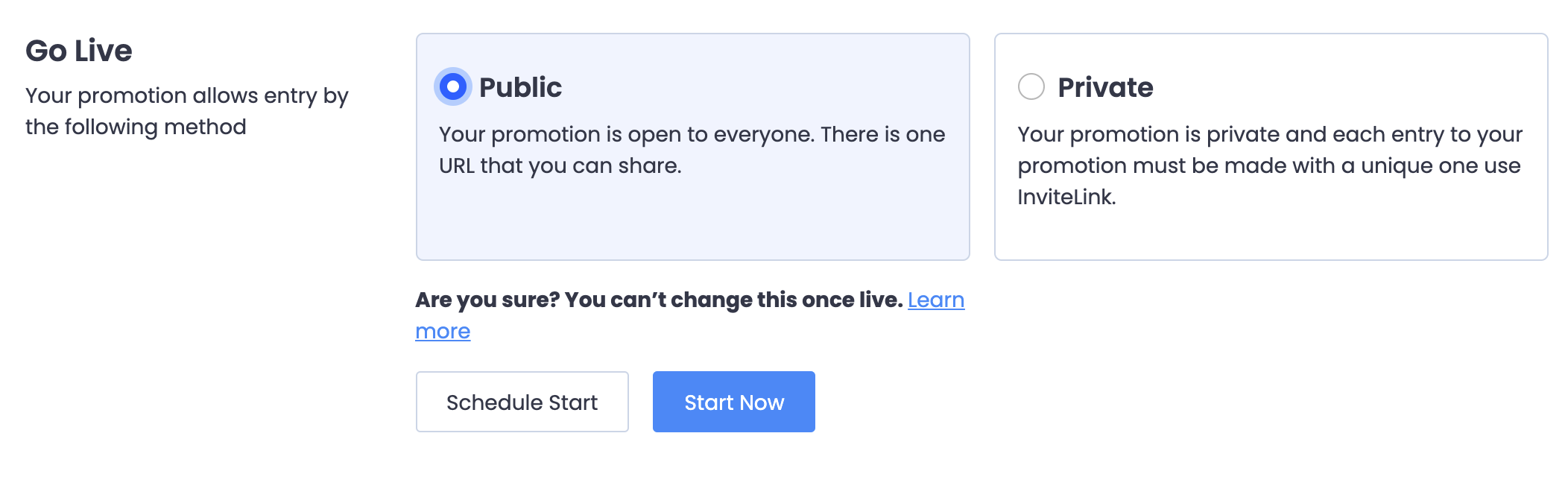
Be careful choosing, as you can not change this once your promotion is live. Your only option would be to duplicate your promotion and start again.
Public Promotions
If you are looking to increase the number of leads you have, then you will likely want your promotion to be 'Public' so that anyone with the link to your promotion's page can enter it. Of course, you can still be selective about how you publicize your promotion and how people reach the page.
If you set your promotion to be Public, there will be just one URL for the page, and anyone who has it or finds it can enter. This URL can be found on your promotion's 'Share' page.

Private Promotions
You may wish to be selective about whom you allow to enter your promotion and, indeed, how often you allow them to enter. With a Private promotion, entry is only possible with a unique InviteLink, and each InviteLink is valid for just one entry. This functionality is only available on our Professional plans and above.
As InviteLinks are valid for just one entry, you will need to give those who want to enter multiple times a new link.
Private promotions are a great way to reward people for their efforts, and with a bit of integration, you can automate sending these InviteLinks to people who use your services or drive your sales.
You can read more about InviteLinks here
