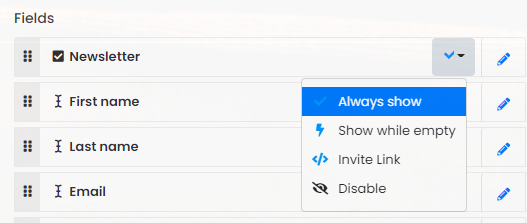Set up any other fields you'd like to include for InviteLink
When using the InviteLink addon, a unique user ID (UID) must be set. You can add other fields that you'd like passed in via InviteLink
1. Open the Enter form in your campaign
In the Builder, go to the Enter page and click on the Enter form in the editor. You should see something similar to this.
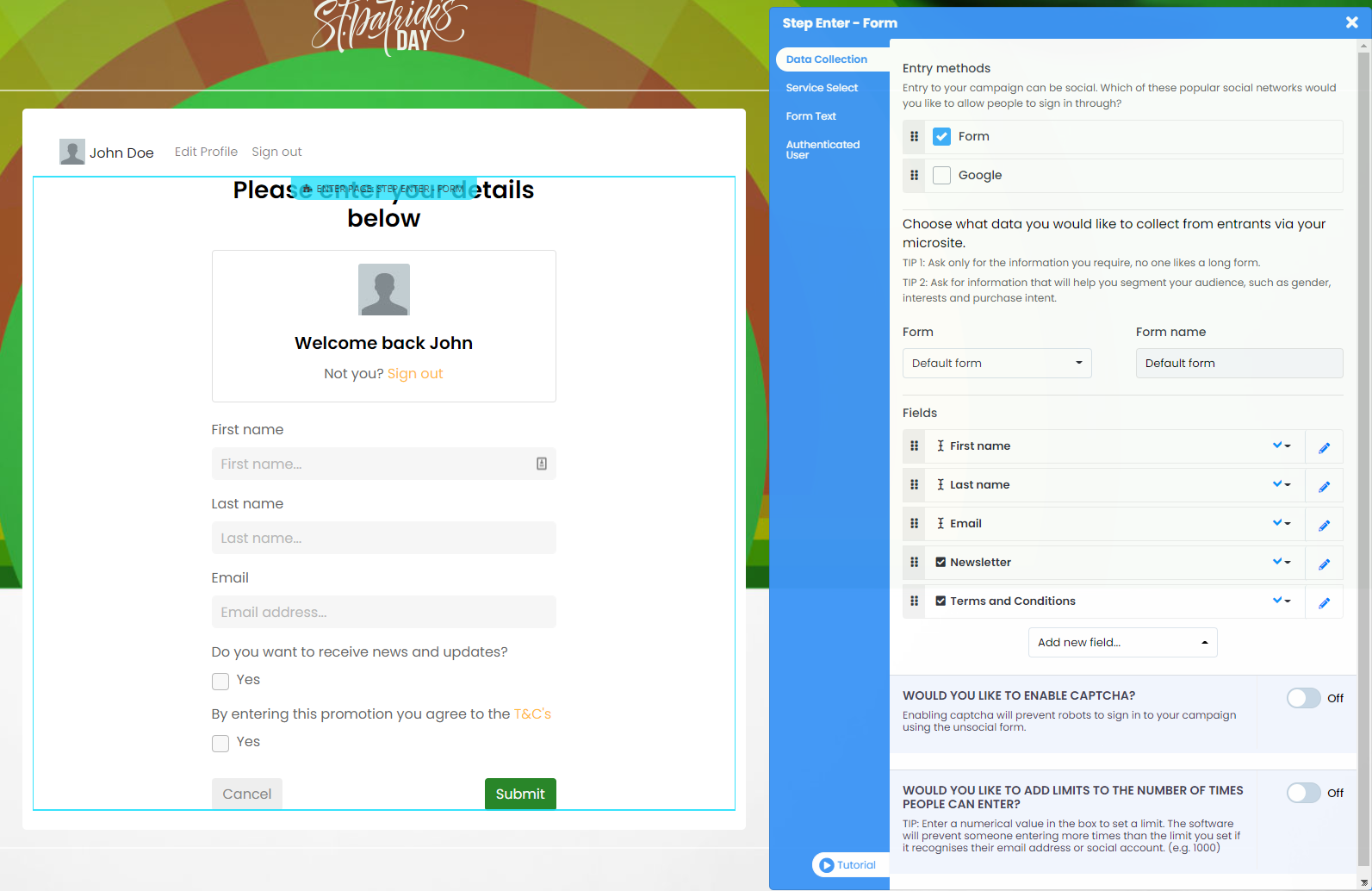
2. Add any new field to be passed in via InviteLink
If you don't see the field you'd like to use, then add a new field to your form. If you need a refresher on how to do this, click here.
Right-click on any field that you'd like to be passed by InviteLink and select InviteLink from the drop-down menu.