Find out how to export your data to a CSV file from the Audience module
Please note that you must have Admin permissions set for your account in order to be able to export data.
1. Select the Audience to export
If you need a refresher on how to do this, click here.
2. Select the data you want to include in the export
Check that you have included all the fields that you want to export.
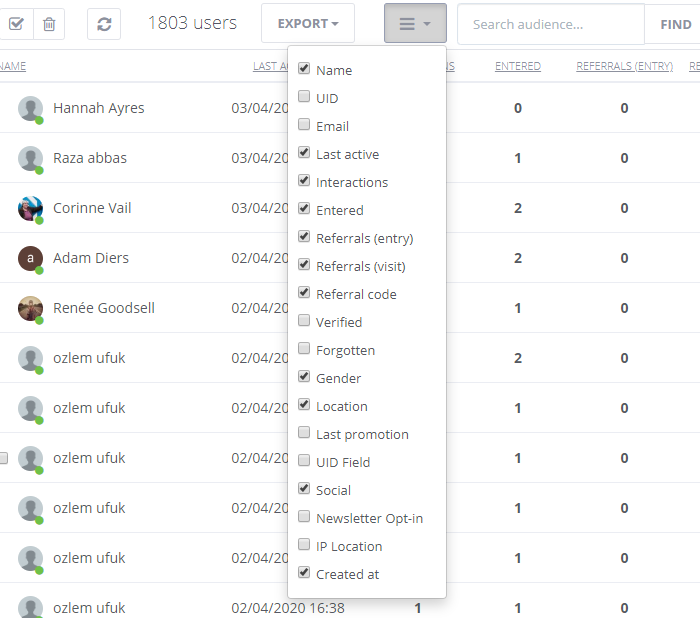
3. Export the data
Click the Export button.
You will then be prompted to enter your password
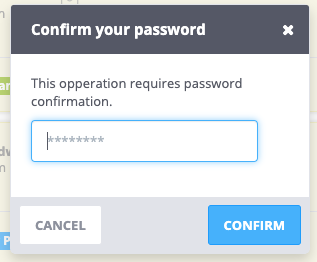
The export file will be prepared by the system, and when it is ready, an email will be sent to you with a link to click. The file usually takes between 15 - 30 minutes for the system to prepare, and after that, you should receive your email. The file will then be available for you to download for up to 24 hours after it has been generated.
