View, search, filter, and export data from the Audience module.
What is the Audience module?
Over time as more and more people enter your promotions, you need an easy way to see how many promotions somebody has entered, how many people they've shared/referred your promotions with, whether they've opted into your Newsletters, and so much more. This is what the Audience module is for.
If you are looking for what data they've given you in a particular promotion or what outcome/result they received, then you need to use the entries module.
Where can I find it?
You can easily access it by clicking on the left-hand menu, as you can see below.
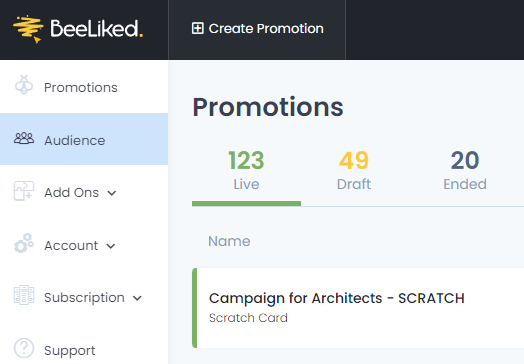
View my Data
In the audience module, you can see all the entrants or a sub-set if you've used a filter that has entered all of your promotions.
Filter the Audience
By using the filter, you can select a sub-set of your Audience. In the example below, we've expanded the filter Campaign. This will let us select only the entrants in a specific Campaign.

Search the Audience
Click on the search bar here.

Type the user/email you are searching for in the search box. Please be aware that it must be exact, but it isn't case-sensitive. If you are unsure of any part of the name, leave it out and search using the info you know.
Export my Data
There are a couple of steps to this, so we've put together this quick guide to help you
