What are shortcodes?
If you are looking to pull in variable text into your promotions, you can use placeholders to personalize the promotion for each entrant
1. What is a shortcode?
Shortcodes in BeeLiked allow you to use personalization tokens in your Promotions.
2. Where do I find them?
You can find them wherever there is a WYSIWYG. An example is shown below.
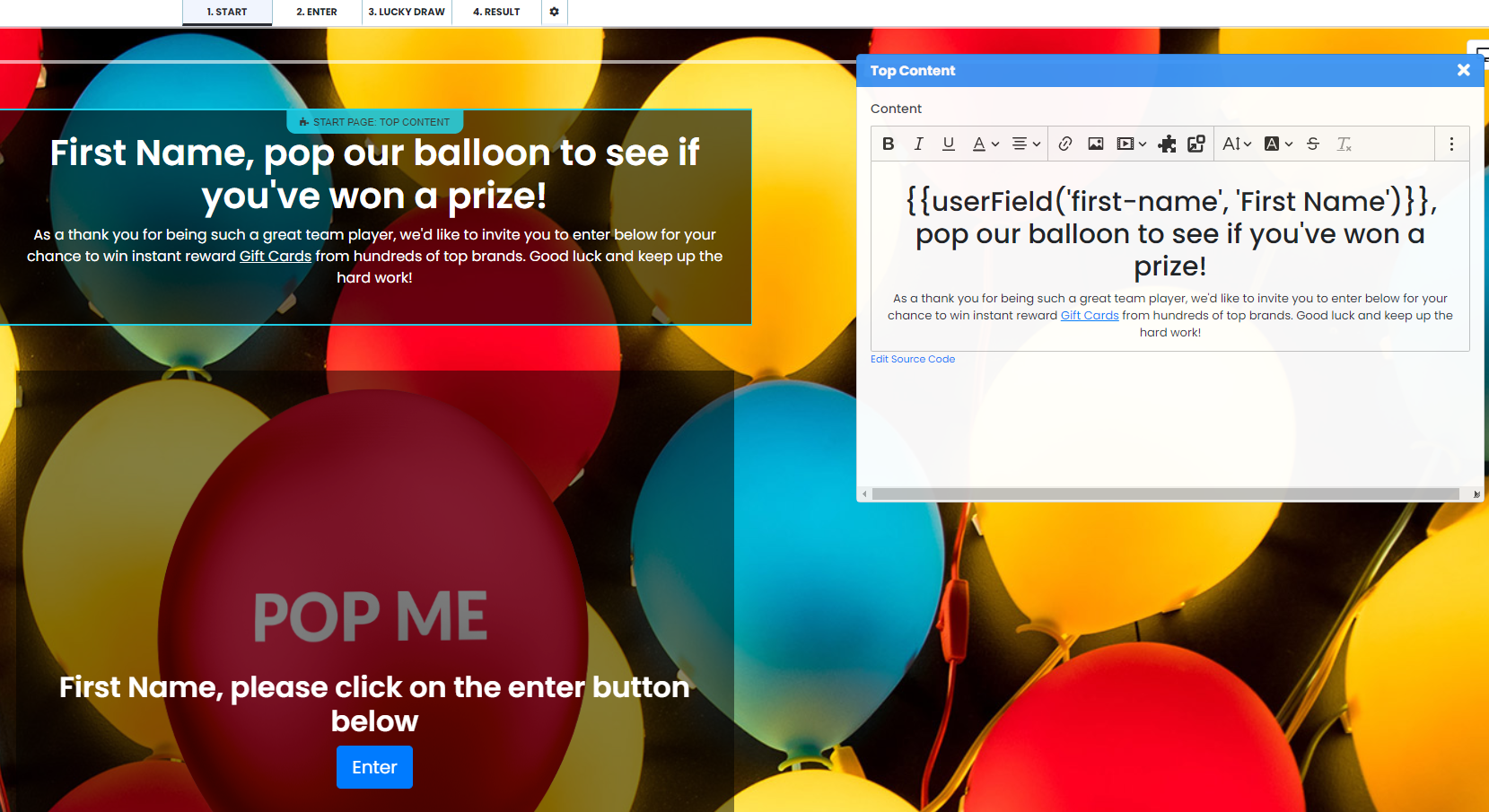
The WYSIWYG editor is on the far right. If you click on the Shortcodes icon.
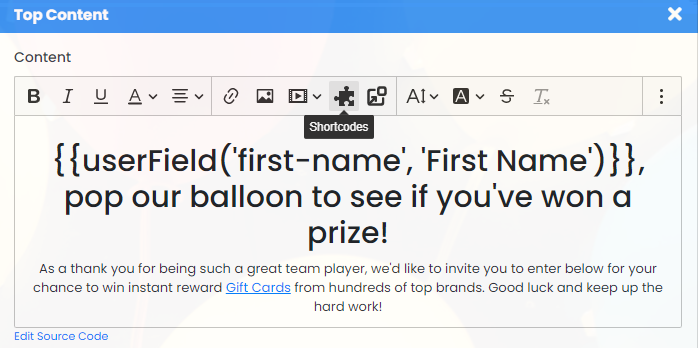
you will then see the list of default and custom shortcodes you can use within your promotions.
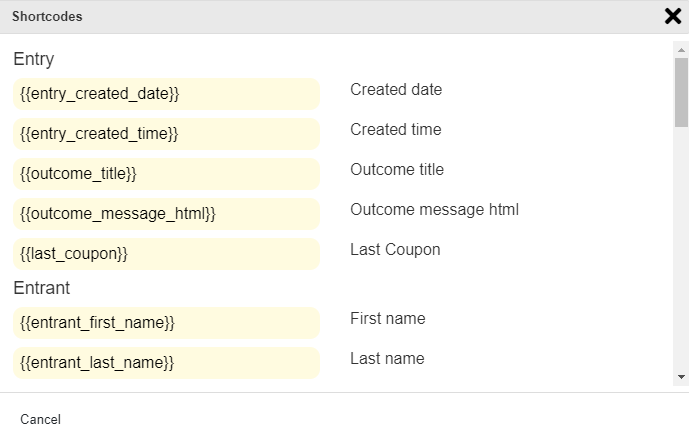
3. What are they used for?
There are many ways to use them, but the 2 main ways are:
Personalization
Within the Shortcodes pop-up, scroll down to and click on the code in the yellow highlight. This will copy a link to the shortcode in your clipboard. You can now paste this shortcode into any editable text on your Promotion.
Click Save, and your visual editor will now show an embedded shortcode. This will automatically insert your entrants' first name.
Congratulations, you've just created a personalized promotion!
Pro Tip: Only use personalization shortcodes once you know the entrants' information i.e after the Enter Page. The exception to this is if you are using the BeeLiked API to serve a promotion and you already know the data about your entrants.
Coupons
If you would like to use your Coupon collections in your result, messages then click here to learn how to do this.
