Coupon Collections
What is a Coupon Collection, and how do you create one?
What is a Coupon Collection?
It's a group of same-value coupons. So, if you were giving Amazon coupons of different values, then, for instance, the $10 Coupons would be in one collection and the $20 Coupons in another. This is important as each Coupon Collection is given its own ShortCode for you to place in your promotions in the Outcome / Result messages.
Creating a Coupon Collection
Go to the Reward Centre on the left-hand menu and click on Get Started
If you don't already have a Coupon Collection, you'll see something like this

and if you do already have a Coupon Collection, you'll see something more like this
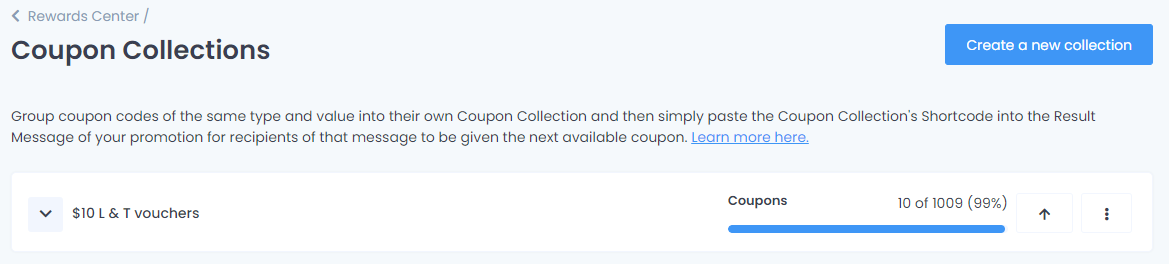
Click on either Create a new Collection or Create your first collection, give your Collection a name (this must be unique and not have been previously used), then click Next.
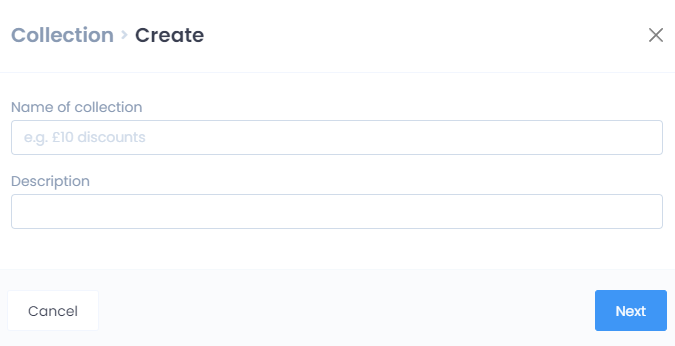
You should see something like this

You can now either start adding your coupons, vouchers, etc., to your new collection or click Close and come back to this later.
Adding Coupons to a Collection
Depending on how you'd like to add your coupons, there are a couple of ways to do this.
How to Add Coupons to a Coupon Collection
How do you use Coupons and Coupon Collections?
There are 2 main ways to use Coupons and Coupon Collections
1. In a result message
As there are a few steps to this, we've split this out into another quick-read article
How to add coupons to a result message
2. In an auto-email
If a coupon is given as a direct result of winning something by playing the game, then you need not reference the Coupon Collection itself but rather use this ShortCode
