How to match your prizes to a Result Message
The last page of your promotion is the Result Message. You should set a different message for each prize.
What is a Result Message?
A result message is a message your entrants see to show them what they've won in your promotion. It can also be used to highlight redemption information, push entrants to another website, promote sharing with others, embed coupon codes, and much more.
Why do I need to configure a Result Message?
Every outcome of your promotion must be mapped to at least one result message.
However, to help you with reporting, we strongly recommend that every outcome has its own message. This also means that you can tell your entrant different things depending on whether they've won, lost, or simply differentiate between different prizes.
Where do I configure a Result Message?
There are 3 simple steps to do this:
1. Find the message to map
Go to the Result page in the Builder for the promotion you wish to edit.
Click on the Share Page section in the editor. You should see something similar to this. This example is for a spin wheel, but it's nearly identical for all promotion types.
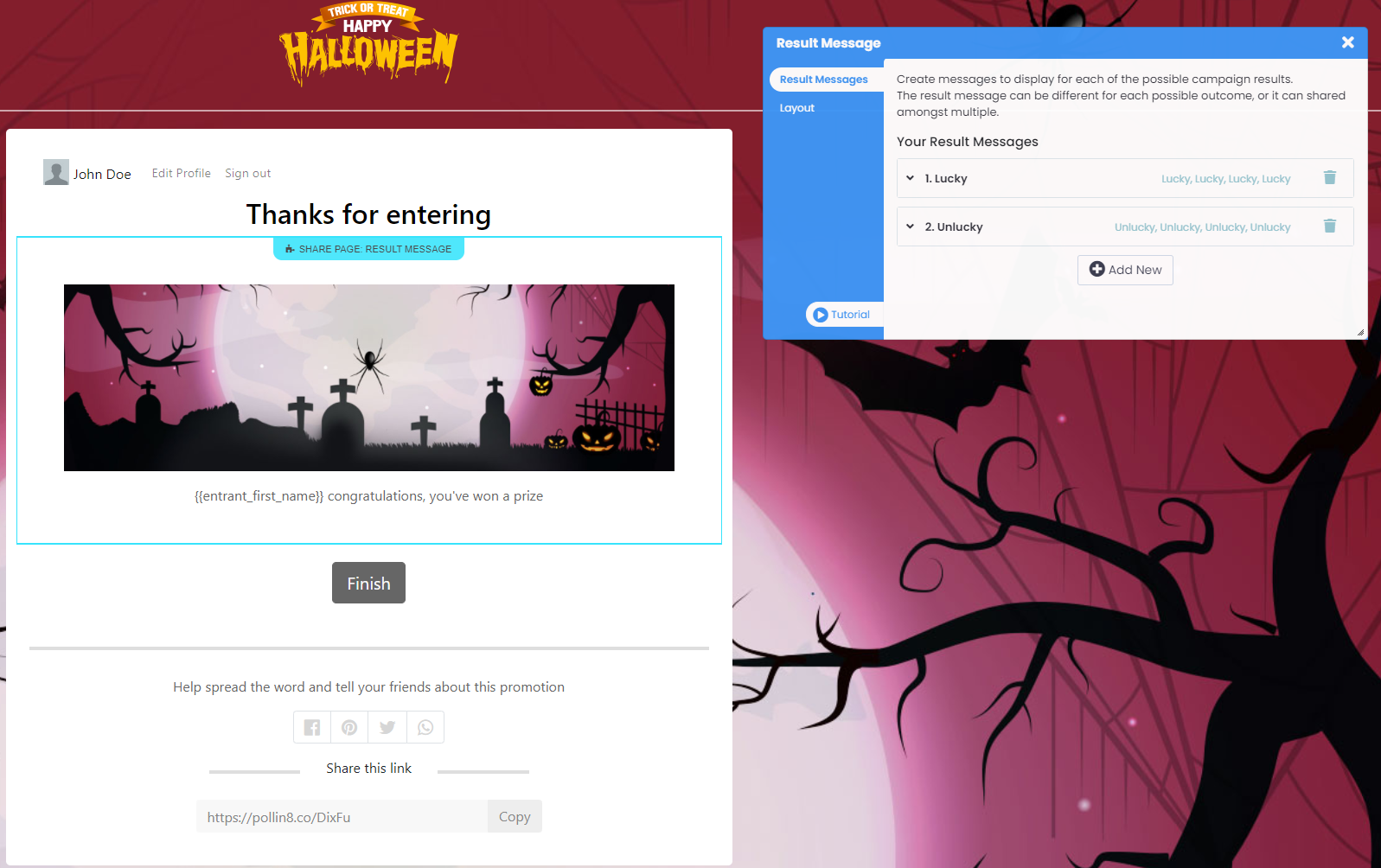
2. Expand a message to map
Let's say, using the example above, we want to map the Lucky outcome. Go ahead and expand the Lucky section, and you should see something similar to this.
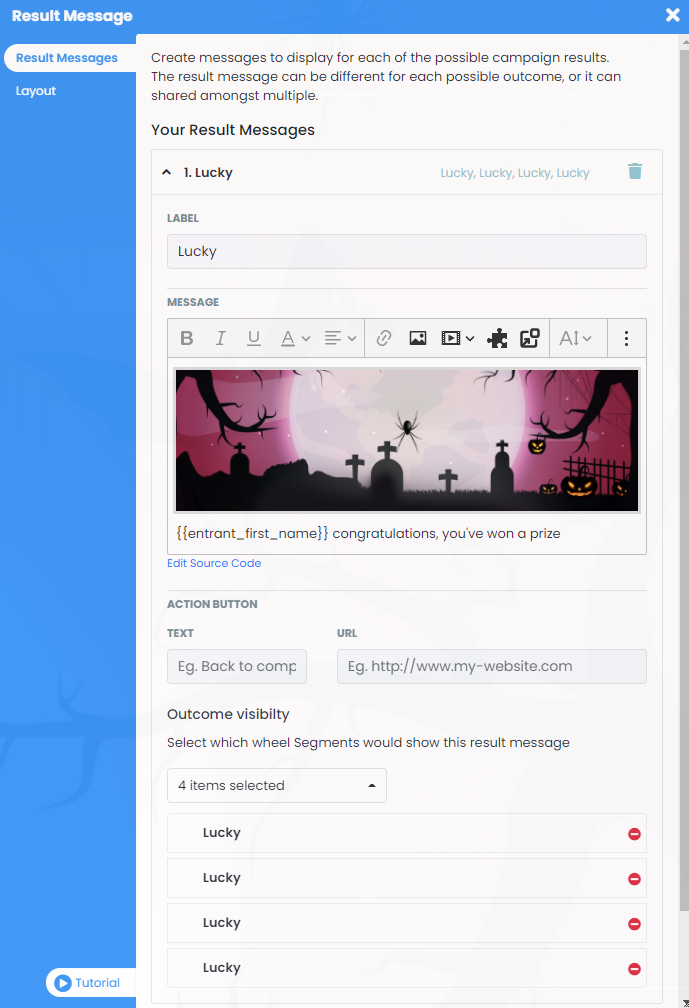
3. Map your result message
Using the example above, let's say we wanted to change what was mapped.
Click on the drop-down menu, which says 4 items selected, and you'll see something similar to this.
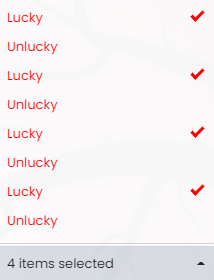
You can now tick/untick to select the outcomes that will map to this result message.
If you untick an outcome, then it will become available immediately (without needing to save) to be mapped into another Result Message.
You can add more Result Messages and repeat the process above until you have mapped all of your outcomes to your Result Messages
How can I personalize a result message?
In the builder, wherever you see a WYSIWYG editor box, you can add dynamic content.
So in the example above, you can see in the message box that we have used a shortcode to pull in the first name of the entrant. You can read more about dynamic content here.
How can I add coupon codes to my result message?
Whether you want to add in discount codes you've imported from your POS, or you want the platform to generate some unique codes to use for offers. You do this using the coupon collection module.
How can I redirect someone once they've entered?
A great way to get more traffic to your site, inform your audience about your products and services, and potentially spend more is to redirect them after they have entered your promotion. You can read how to do this here.
